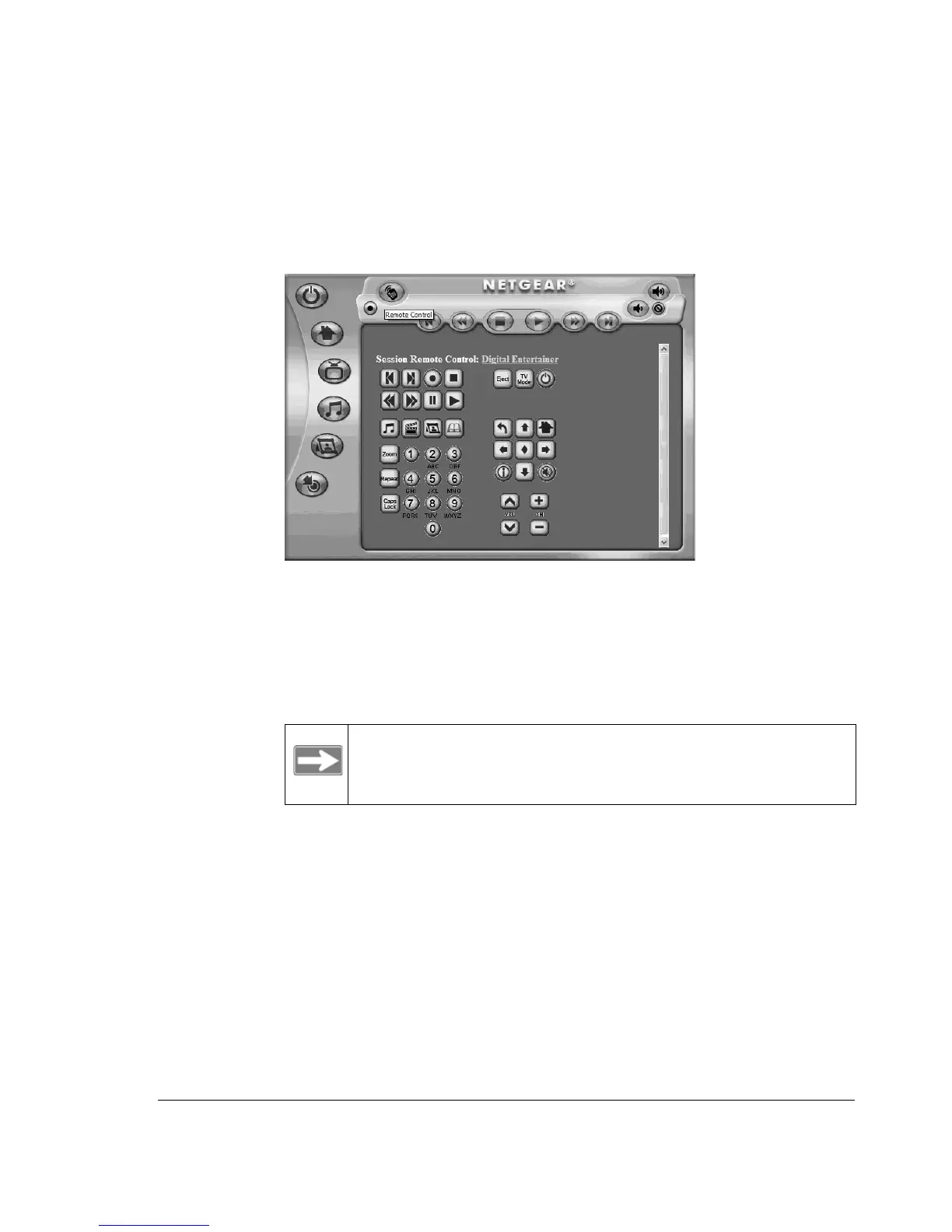3-5
Playing Media from the Browser Interface
To start playing something, click a menu entry. For example, click Music
to find music to play. When media playback starts, the browser opens the
remote control screen shown below.
The buttons on this screen correspond to the Digital Entertainer HD
remote control. Click them to send commands to the Digital Entertainer
HD. For example, click Volume Up to increase the volume in the selected
room.
Figure 3-2
Note: For a list of supported media file formats, see
“Supported Media File Formats” in Appendix A.
