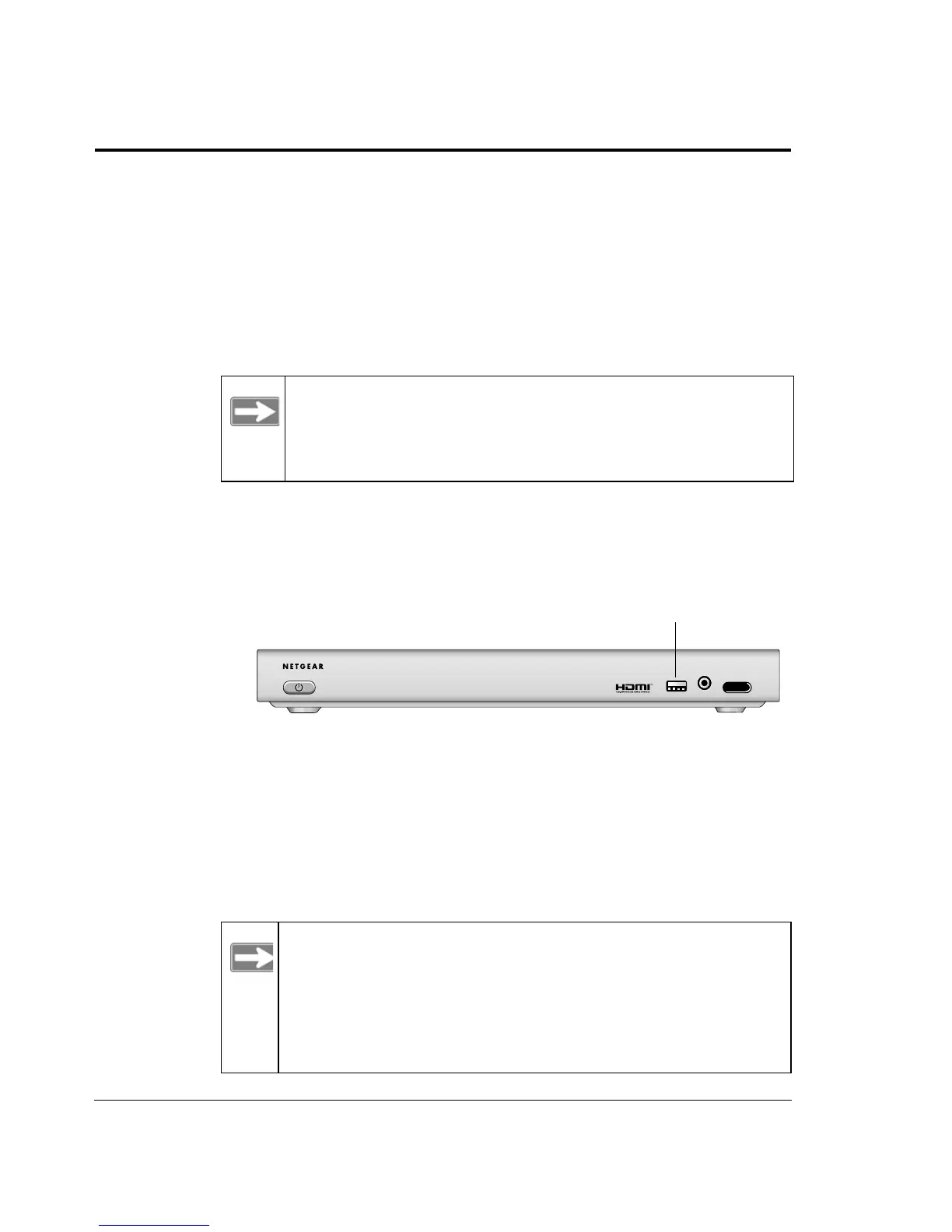4-10
Using the USB Connection for Pictures, Music, or Video
You can connect up to two USB flash disks or a media player such as an
iPod to a USB port on the front or rear panel of the Digital Entertainer
HD.
The Digital Entertainer HD will play files stored in Windows (FAT,
FAT32, NTFS), Macintosh, or Linux disk formats. It does not matter if
you set up the music player on a PC or a Mac.
To play media with a USB connection:
1. Use the USB cable that came with your product to connect it to the
USB port on the front or rear of the Digital Entertainer HD.
The Digital Entertainer HD scans the media, and then the media files
are available for you to play on the Digital Entertainer HD.
2. If you want to play only the media on your USB device, push Music,
Video, or Pics on the remote control to browse. Use By Folder to
locate the folders on the USB device, and then select the media files.
Note: Be sure to use USBv2 devices with your Digital
Entertainer HD. The limited bandwidth of the older
USBv1 devices may interfere with the performance of
your playback.
Figure 4-2
Note: When browsing media files on an iPod, note that
iTunes uses an unusual file naming convention to
store music files on the iPod. The Digital Entertainer
HD can only display the folder names as they are
saved on the iPod. You can find the files by using
other criteria such as artist or genre.