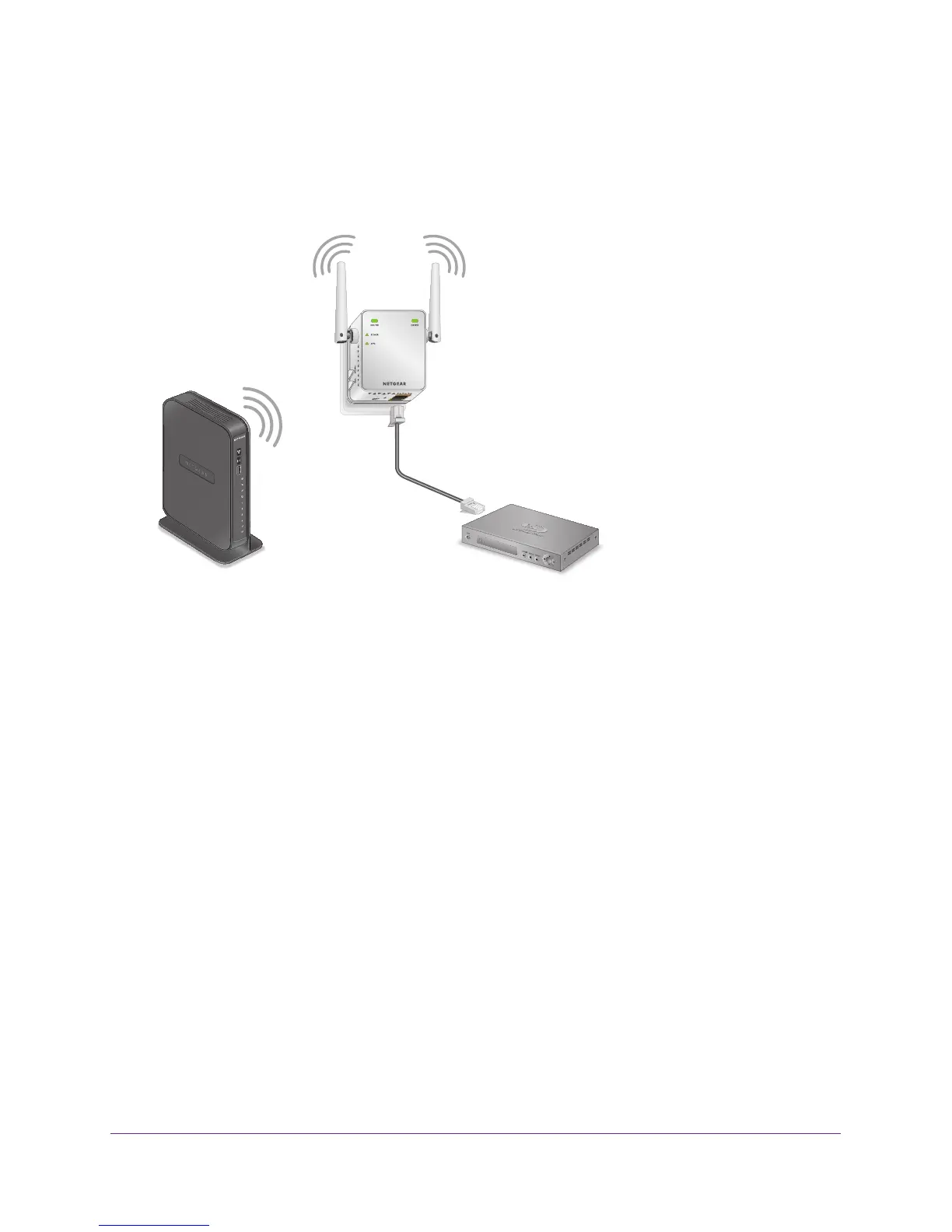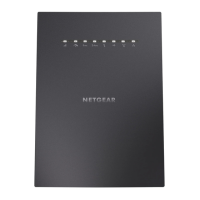Get Started
13
N300 WiF Range Extender
Connect an Ethernet-Enabled Device
After the extender is connected to your existing WiFi network, you can connect a wired
device to the extender using an Ethernet cable. The device can then access your existing
network through the extender’s WiFi connection.
Extender
WiFi router
Figure 3. You can connect a device to the extender’s Ethernet port
Log In to the Extender After Installation
After installation, you can log in to the extender to view or change the extender’s settings.
To log in to the extender:
1. Use a WiFi network manager on a computer or WiFi device to find and connect to the
new extended WiFi network.
After the connection with the computer or WiFi device is established, the Device Link LED
lights solid green.
2. Launch a web browser
.
3. Enter www
.mywifiext.net in the address field of the browser.
A login window opens.
4. Enter your email address and password and click the LOG IN button.
The Status page displays.
