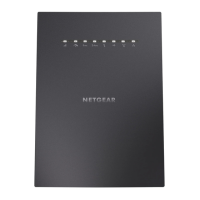FAQs and Troubleshooting
41
N300 WiF Range Extender
Cannot Connect to the Extender
If you cannot connect to the extender, determine what prevents you from connecting:
• If you forgot your user name or password, click the Username & Password Help link.
For more information, see
FAQs on page 40.
• If your browser displays an error page, include http:// in the address field of your browser
by typing http://www.mywifiext.net.
• If you already set up the extender but can no longer connect to it over WiFi, check to see
if the Device Link LED is off or red.
• If you cannot get a WiFi connection working, you can use an Ethernet cable to connect
your computer to the extender.
Cannot Join a WiFi Network and Receive an Error Message
To join a WiFi network, you must know its network name (also called the SSID) so that you
can select it. If the network is secure, you must know the passphrase or key. If the extender
does not connect to the network that you select, the cause might be one of the following:
• It is possible that you typed the network name, passphrase, or key incorrectly. Use Smart
Setup (see
Run Smart Setup Installation on page 14) to select a WiFi network and retype
the passphrase or key. The passphrase or key is case-sensitive. For example,
PASSWORD25 is not the same as Password25 or password25.
• If the extender cannot detect your WiFi network, check to see if your WiFi network is still
working. Make sure that the WiFi router is turned on. If possible, move the extender
closer to the WiFi router.
• If the extender Device Link LED is red, the WiFi connection between the WiFi router and
the extender is poor. You can establish the best connection with a clear line of sight
between the extender and the WiFi router. Make sure that no physical obstacles exist
between the extender and the WiFi router, and try to move the extender closer to the WiFi
router.
If you use Smart Setup, and the extender does not connect to the WiFi router, does not
connect to the Internet, or cannot get an IP address from the WiFi router, Smart Setup
displays a message to notify you that the extender is not configured.
To run Smart Setup again, click the YES button. To manually configure the extender, click the
NO, CONFIGURE MANUALLY button.

