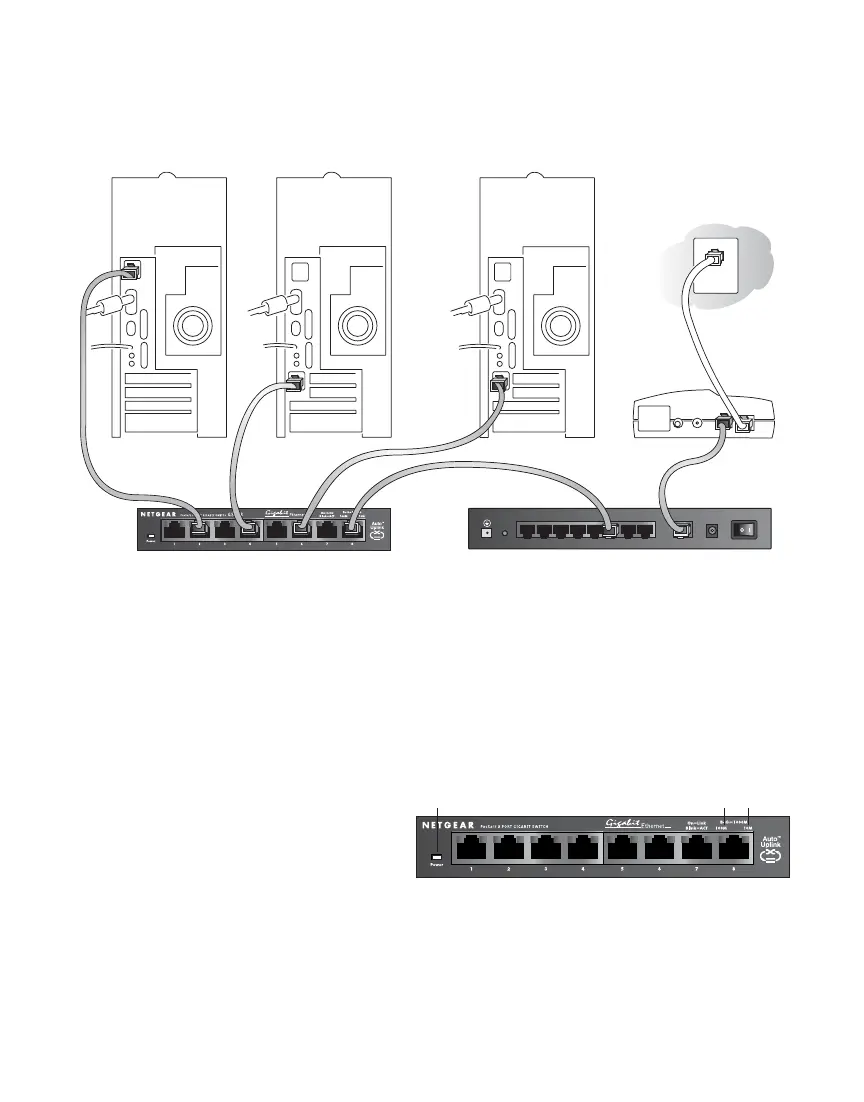Install the Switch and Connect the
Other Devices
1. Place the switch on a flat surface or hook onto the screws.
2. For each device, insert one end of an Ethernet cable into the port in the device and insert
the other end into one of the Ethernet ports on the switch.
3. Connect the power adapter’s cord into the back of the switch and then plug the adapter
into a power source (such as a wall socket or power strip).
The Power light should light up.
The corresponding Link LED for each
connected and powered device should
light when connected and flash when
activity occurs. If the connection is 10
Mbps or 100 Mbps, one of the LEDs
in the RJ-45 jack will light up. If the
connection is 1000 Mbps, then both of the LED's in the RJ-45 jack will light up.
Note: If any light doesn’t operate as indicated, go to the
Troubleshooting
section.
3
3
12VDC 1.2A
87654321
LOCAL
10/100M
INTERNET
OFF ON
DSL
modem
Apple G4 PC with
GA311
Adapter
Server with GA311
Adapter
GS108A ProSafe 8-Port 10/100/1000 Mbps
Gigabit Ethernet Switch
FVS318 ProSafe VPN Firewall
GS108A ProSafe 8-Port 10/100/1000 Mbps
Gigabit Ethernet Switch
Power
100M
LED
10M
LED
Both=1000M
GS108
Downloaded from www.vandenborre.be
