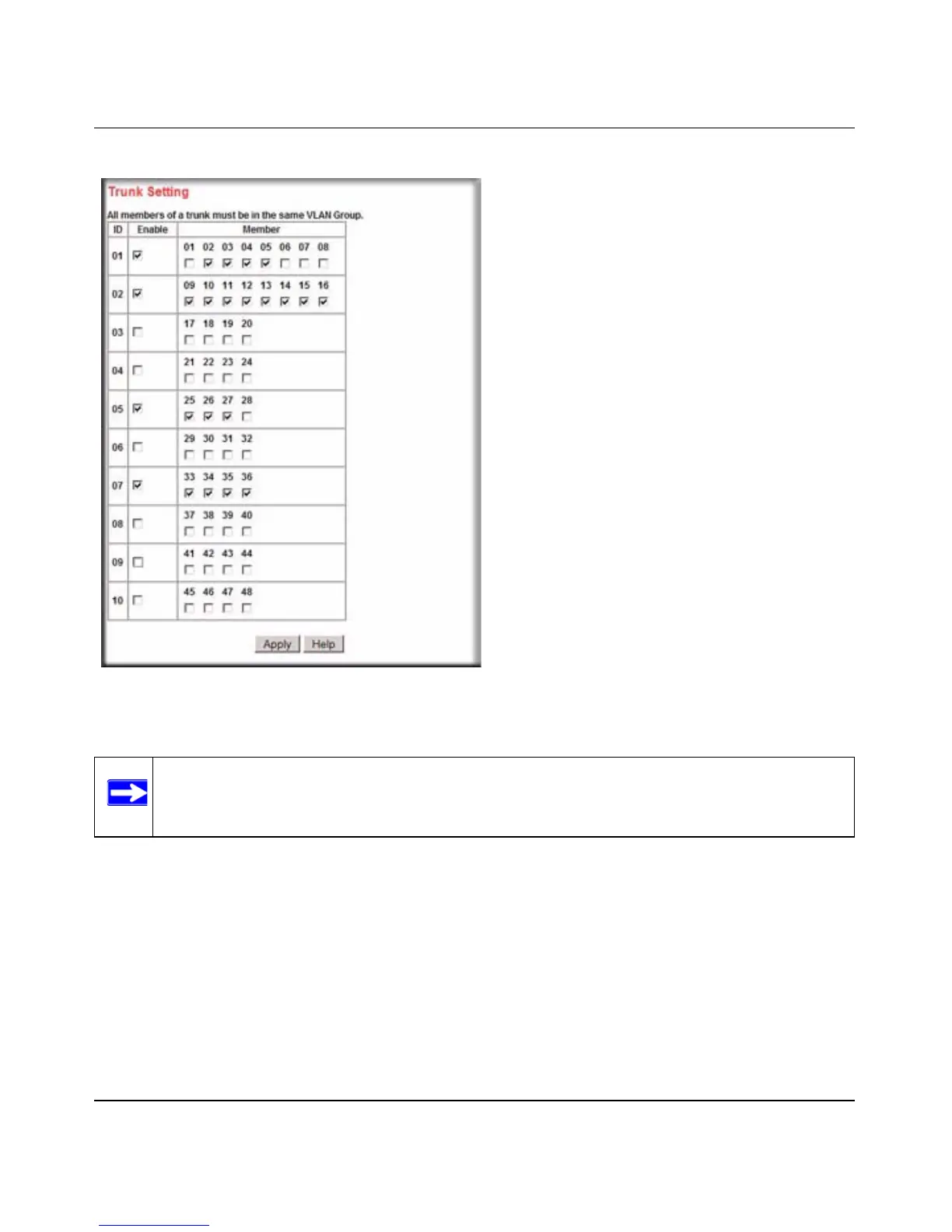GS748T Software User Manual
4-12 Configuring the Switch
v2.0, April 2007
To select Trunk members for a Trunk group, click Apply to activate the new setting
Setting up Port Trunks
1. From the main Navigation Pane menu, select: Switch
→ Trunking; The Trunk Setting table
is displayed.
2. Check the boxes against the port numbers in the table.
3. Click Apply to save the settings.
Figure 4-12
Note: The selected trunk port setting ID numbers must correspond to VLAN group IDs.
