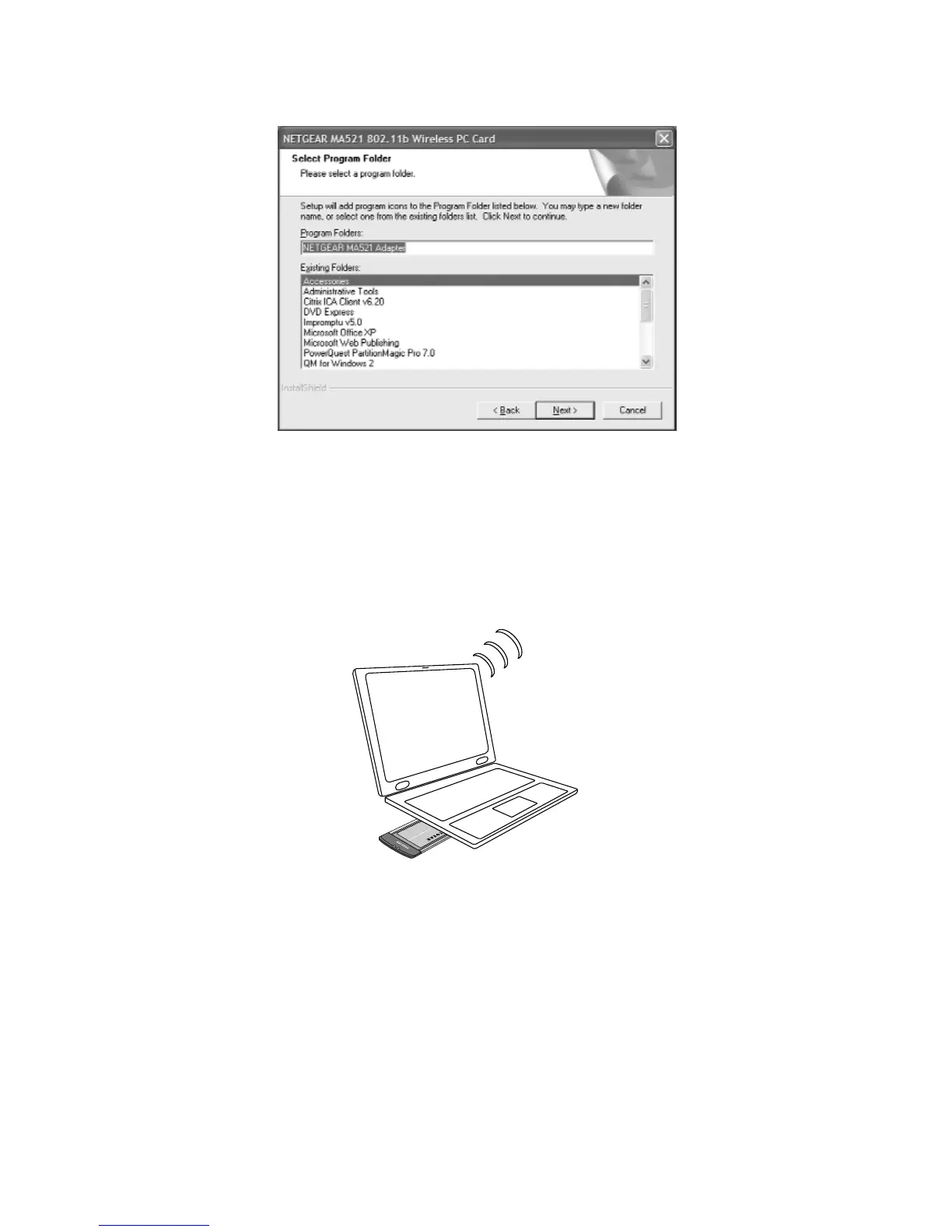8. Modify the Program Folders field, if desired. Click Next to continue. Install Shield will start
copying files onto your system.
9. Click
Finish to complete installing the Configuration Utility.
Install the MA521 Wireless PC Card
1. Insert the MA521 802.11b Wireless PC Card into an available CardBus slot on your computer
as shown here.
2. Windows will automatically detect the MA521 802.11b Wireless PC Card and the Found New
Hardware Wizard dialog box will appear.