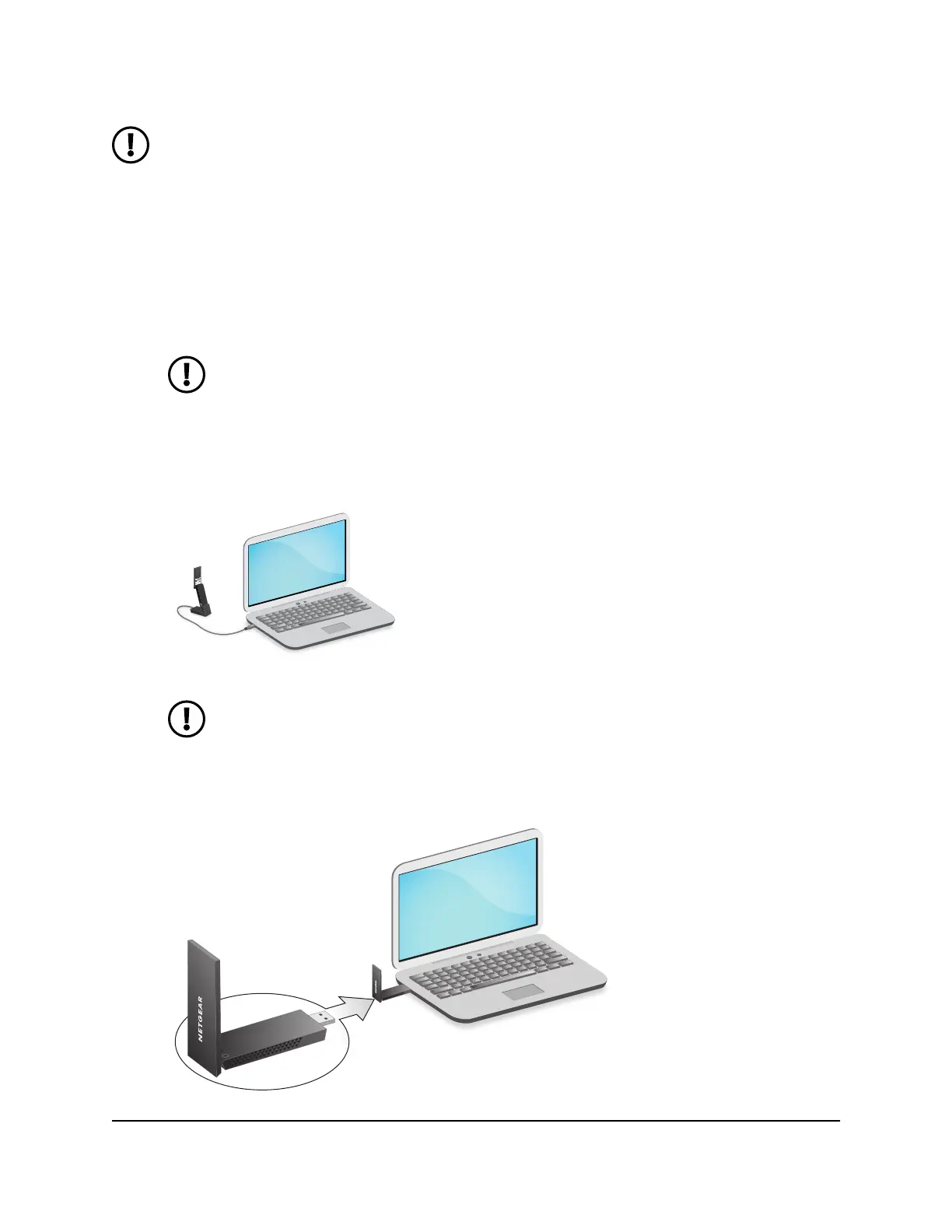NOTE: The adapter provides the best performance with a USB 3.0 port but is
compatible with a USB 2.0 or USB 1.1 port.
To join a WiFi network:
1.
Connect your adapter to your computer's USB port with or without the desktop
cradle.
a.
With the desktop cradle, place the adapter into the desktop dock and connect
the USB cable to the USB port on your computer.
NOTE: NETGEAR does not recommend that you use another cable to
connect the adapter to the USB port on your computer. Use the desktop
dock with the attached cable that is supplied in the package. Using
another USB cable might affect the performance and correct functioning
of the adapter.
NOTE: When the adapter is placed in the desktop dock, you can fold
out the adapter to its maximum angle for increased WiFi performance.
b.
Without the desktop cradle, insert the adapter into a USB port on your computer
User Manual7Get Started and Connect to a
WiFi Network
A8000