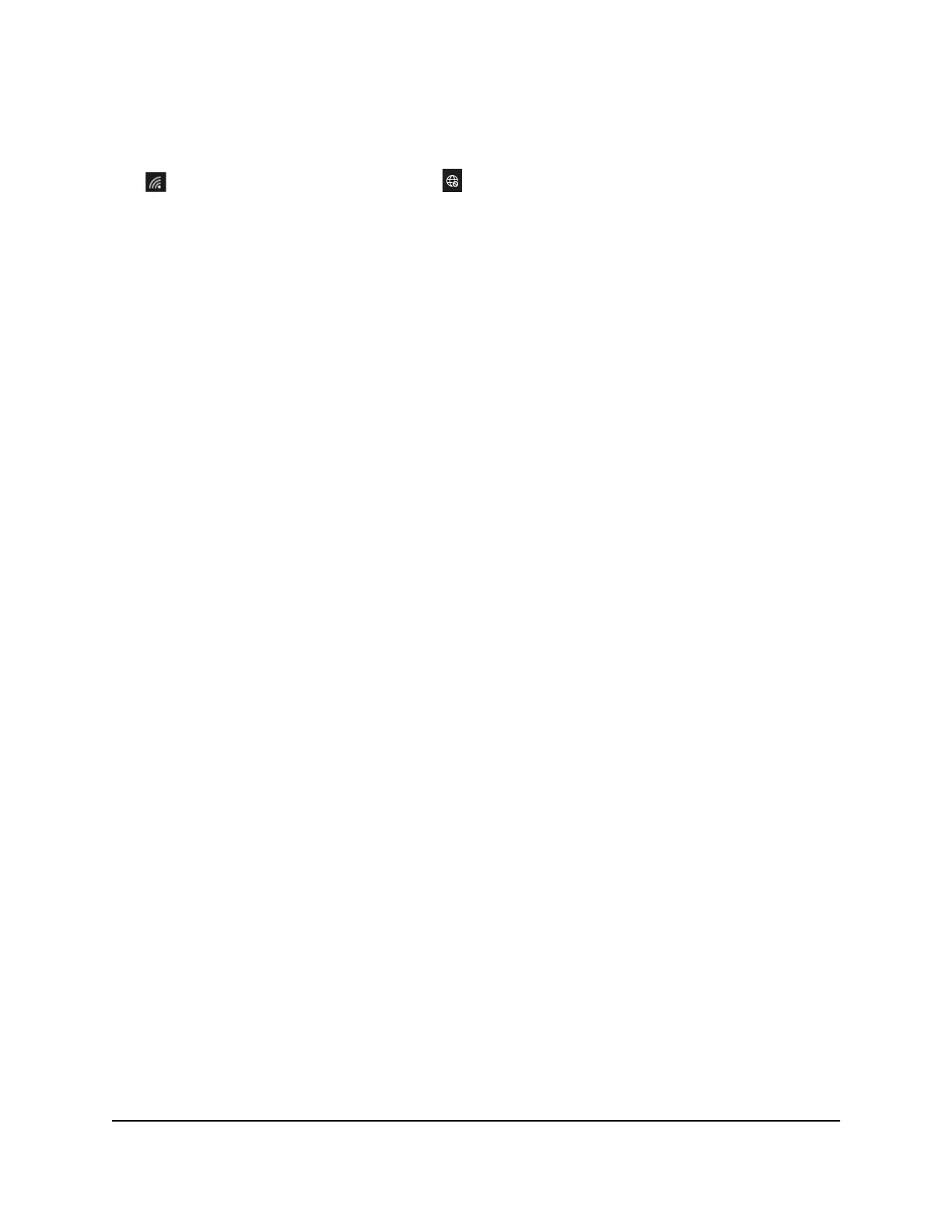2.
Open the Wifi network settings on your computer by right-clicking the WiFi icon.
( ) or the No Internet Access icon ( ), which display in the lower right corner of
your screen
3.
(Windows 11 only) Click Manage Wi-Fi connections (>), which is next to the WiFi
icon.
4.
Select your network's name
5.
Click Connect.
6.
Enter the network security key (WiFi password).
7.
Click Next.
When you see the message "Connected, secured," setup is complete.
8.
Press the ESC key on the desktop to exit WiFi network settings.
User Manual8Get Started and Connect to a
WiFi Network
A8000