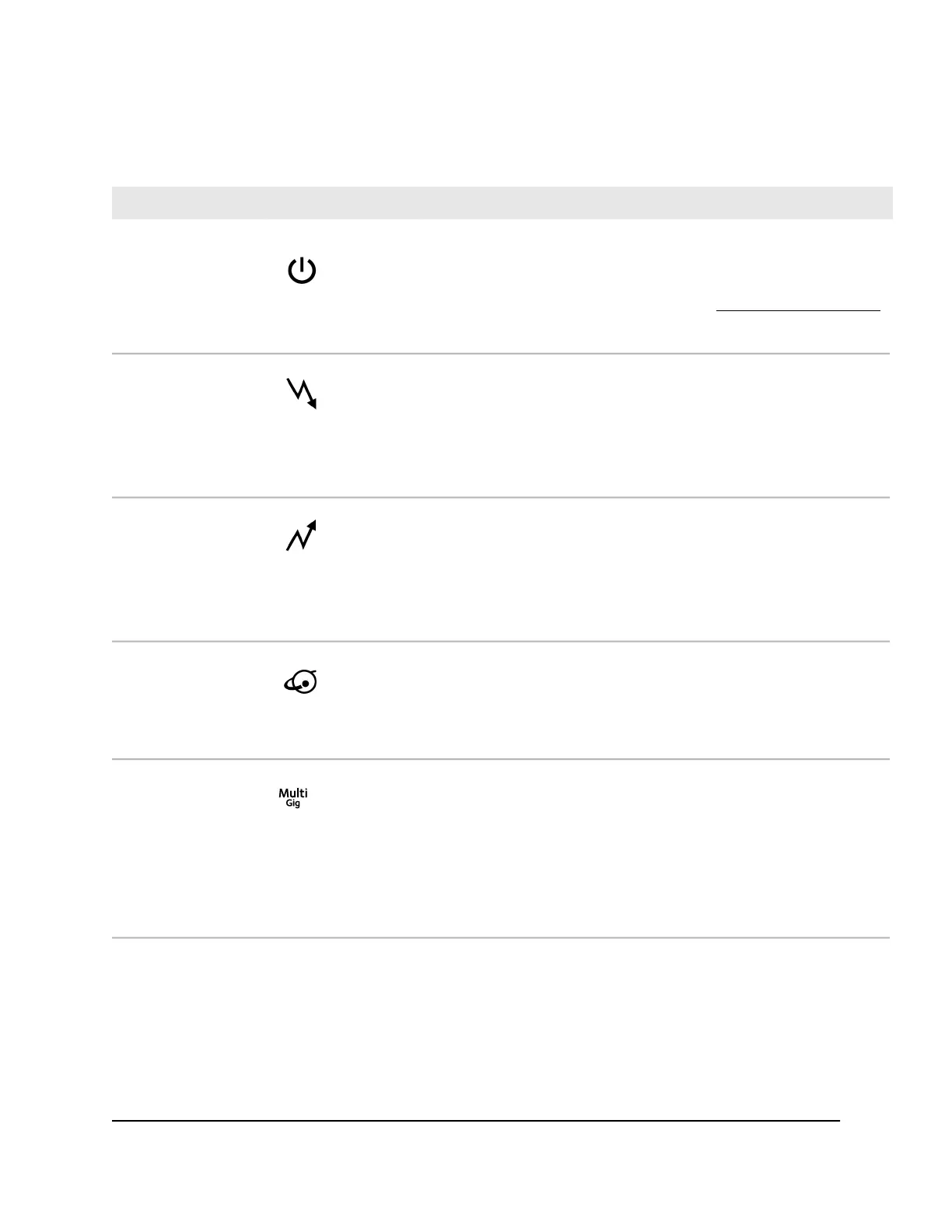Table 1. LED descriptions
DescriptionIconLED
•
Solid white. Power is supplied to the cable modem.
•
Off. No power is supplied to the cable modem.
•
Solid red. The cable modem is too warm and might overheat. For
more information about this condition, see Use LEDs to Troubleshoot
on page 21.
Power
•
Solid amber. One downstream channel is locked.
•
Solid white. Two or more downstream channels are locked.
•
Blinking white. The cable modem is scanning for a downstream
channel.
•
Off. No downstream channel is locked.
Downstream
•
Solid amber. One upstream channel is locked.
•
Solid white. Two or more upstream channels are locked.
•
Blinking white. The cable modem is scanning for an upstream
channel.
•
Off. No upstream channel is locked.
Upstream
•
Solid white. The cable modem is online.
•
Blinking white. The cable modem is synchronizing with the cable
provider’s cable modem termination system (CMTS).
•
Off. The cable modem is offline.
Online
•
Solid white. A 2.5 Gbps connection is established.
•
Blinking blue. The port is sending or receiving traffic at 2.5 Gbps.
•
Solid white. A 1 Gbps connection is established.
•
Blinking white. The port is sending or receiving traffic at 1 Gbps.
•
Solid amber. A 100 Mbps connection is established.
•
Blinking amber. The port is sending or receiving traffic at 100 Mbps.
Multi Gig Port
Rear Panel
The connections and button on the rear panel are shown in the following figure.
User Manual6Hardware Setup
Nighthawk CM2000 2.5 Gbps Ultra-High Speed Cable Modem