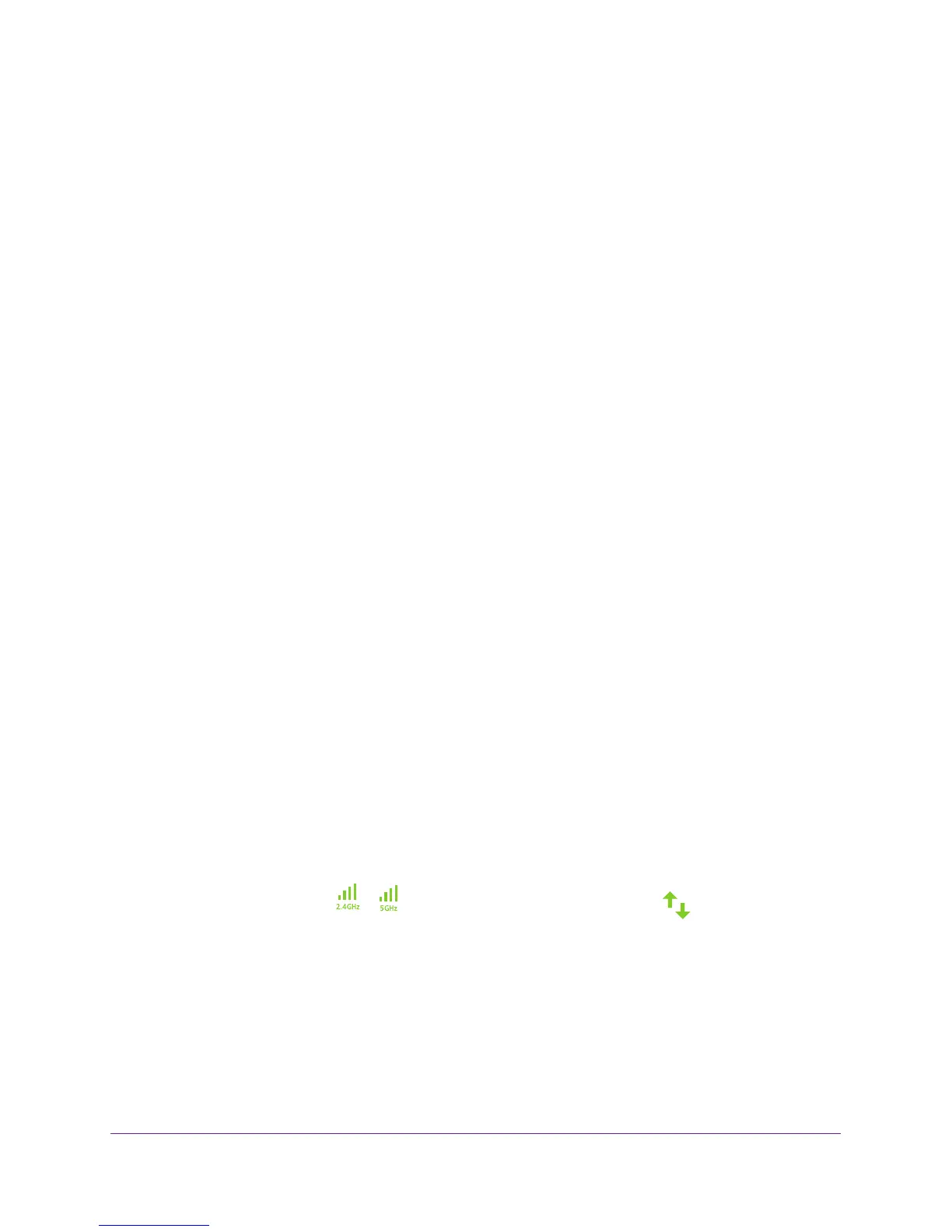Get Started
14
AC1900 WiFi Range Extender
Install the Extender to Boost Your WiFi Range
The most common way to use the extender is to boost the range of your existing WiFi
network. You can also use the extender as a WiFi access point and create a new WiFi
hotspot by using a wired Ethernet connection. For information about access point installation,
see Install the Extender as an Access Point on page 18.
Set Up the Extender Hardware
To set up the extender hardware:
1. Attach the stand or the rubber feet.
For more information, see Attach the Stand on page 9 or Attach the Rubber Feet on
page 10.
2. Attach the antennas.
For more information, see Attach the Antennas on page 10.
3. T
urn on your extender.
Place the extender close to your WiFi router. Plug the extender into an electrical outlet.
Press the Power button if necessary
.
The NETGEAR LED lights white and the Link Rate LEDs and the Device to Extender LED
light amber and then turn off.
Use WPS to Connect the Extender to Your WiFi Router
You can use WiFi Protected Setup (WPS) to connect the extender to your WiFi router without
typing your existing router’s WiFi network name (SSID) or WiFi password. If you do not want
to use WPS, see Use a Web Browser to Connect the Extender to Your WiFi Router on
page 15.
To use WPS to connect the extender to your WiFi router:
1. Make sure that the extender is powered on.
2. Press the WPS button on the extender
.
Both Link Rate LEDs
and the Device to Extender LED blink green for two
minutes.
3. Within two minutes, press the WPS button on your WiFi router.
4. Add a WiFi band.
If your WiFi router supports the 5 GHz band (not all routers do), and you want to extend
that band, repeat and check that the 5 GHz Link Rate LED lights green to confirm the
connection.
