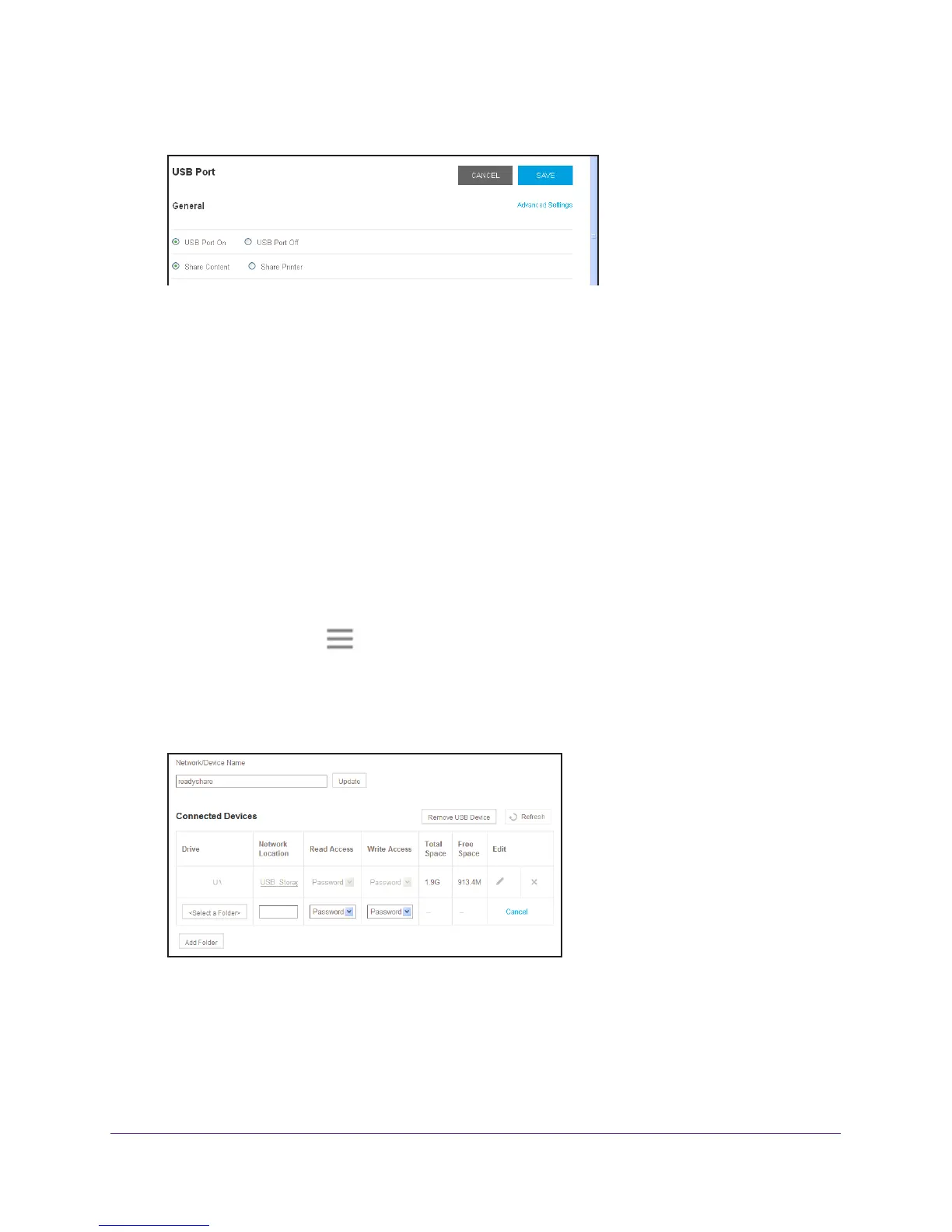Share a USB Storage Device
53
AC1900 WiFi Range Extender
5. Select Do More > USB Port.
6. Select the USB Port On or USB Port Off radio button.
7. Click the SA
VE button.
Your settings are saved.
Add a Network Folder on a USB Drive
You can add network folders on the USB storage device.
To add a network folder:
1. On a computer or WiFi device that is connected to the extender network, launch a web
browser
.
2. In the address field of your browser
, enter www.mywifiext.net.
3. When prompted, enter your email address and password.
4. Click the Menu icon
.
The extender menu displays.
5. Select Do More > USB Port.
6. In the Connected Devices section, click the Add Folder button.
7. Browse and select a folder on the USB device.
8. Click the SA
VE button.
Your settings are saved.