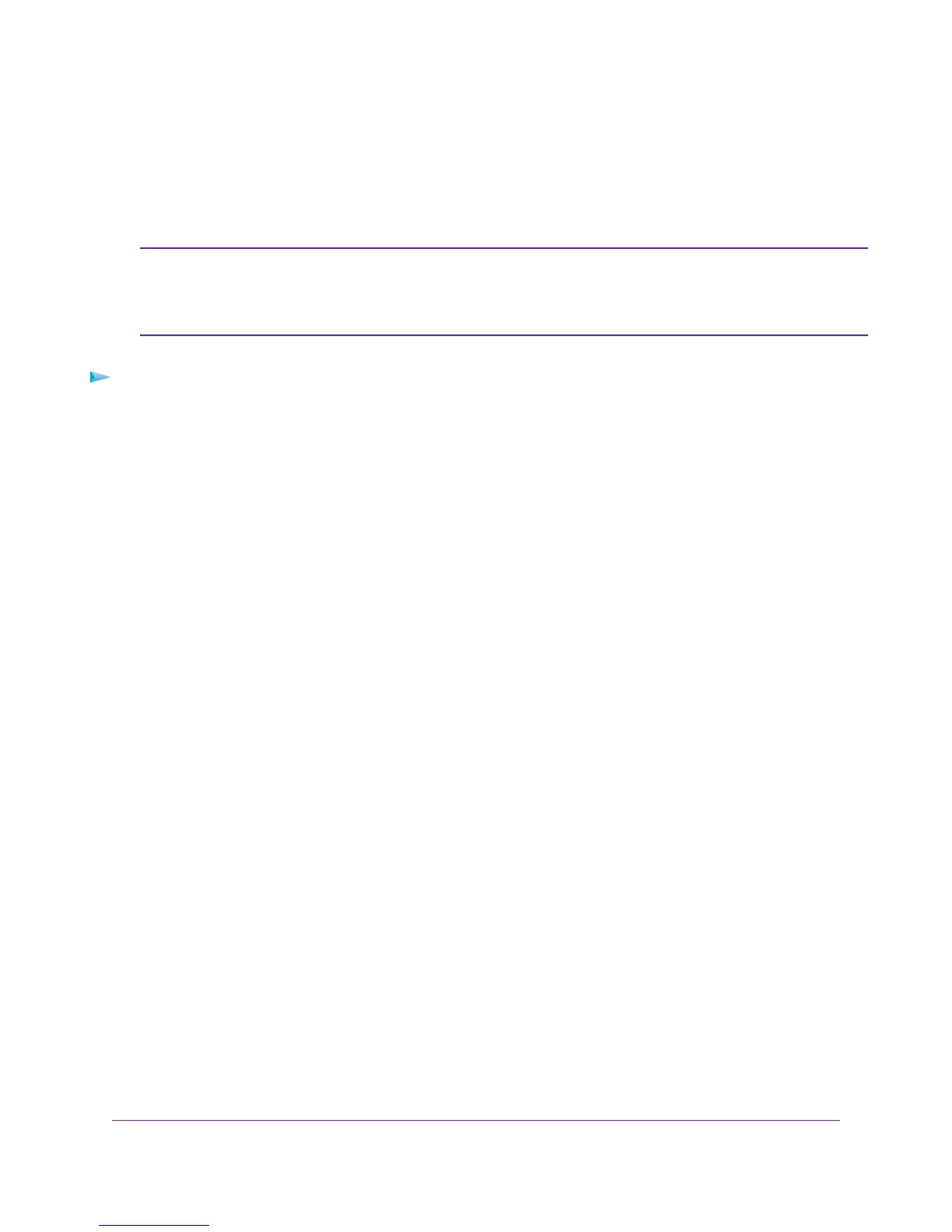Set Up a WiFi Schedule
You can use this feature to turn off the WiFi signal from your modem router at times when you do not need a WiFi
connection. For example, you might turn it off for the weekend if you leave town.
You can set up a WiFi schedule only if the modem router is connected to the Internet and
synchronized its internal clock with a time server on the Internet. For more information about
whether the modem router synchronizes its clock, see Set Up a Schedule for Keyword
Blocking and Outbound Firewall Rules on page 134.
Note
To set up the WiFi schedule:
1. Launch a web browser from a computer or WiFi device that is connected to the network.
2. Enter http://www.routerlogin.net.
A login window opens.
3. Enter the modem router user name and password.
The user name is admin.The default password is password.The user name and password are case-sensitive.
The BASIC Home page displays.
Manage the Advanced WiFi Features
247
Nighthawk X4S AC2600 WiFi VDSL/ADSL Modem Router Model D7800
