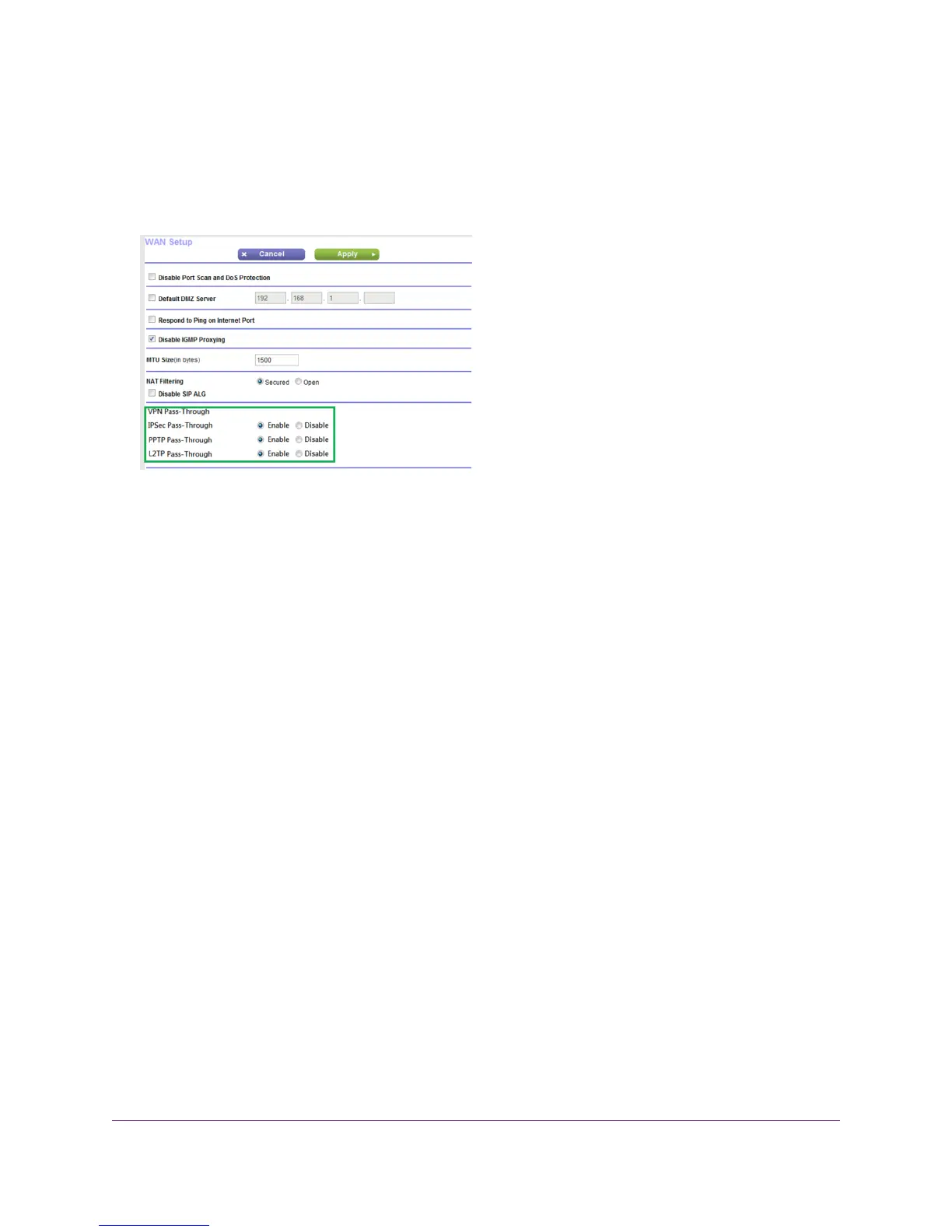The user name is admin.The default password is password.The user name and password are case-sensitive.
The BASIC Home page displays.
4. Select ADVANCED > Setup > WAN Setup.
5. To disable VPN pass-through for one or more protocols, select the corresponding Disable radio buttons in the
VPN Pass-Through section.
By default, VPN pass-through is enabled for all protocols for which the router supports pass-through (IPSec,
PPTP, and L2TP).
6. Click the Apply button.
Your settings are saved.
Use VPN to Access Your Network
172
Nighthawk X4S AC2600 Smart WiFi Router
