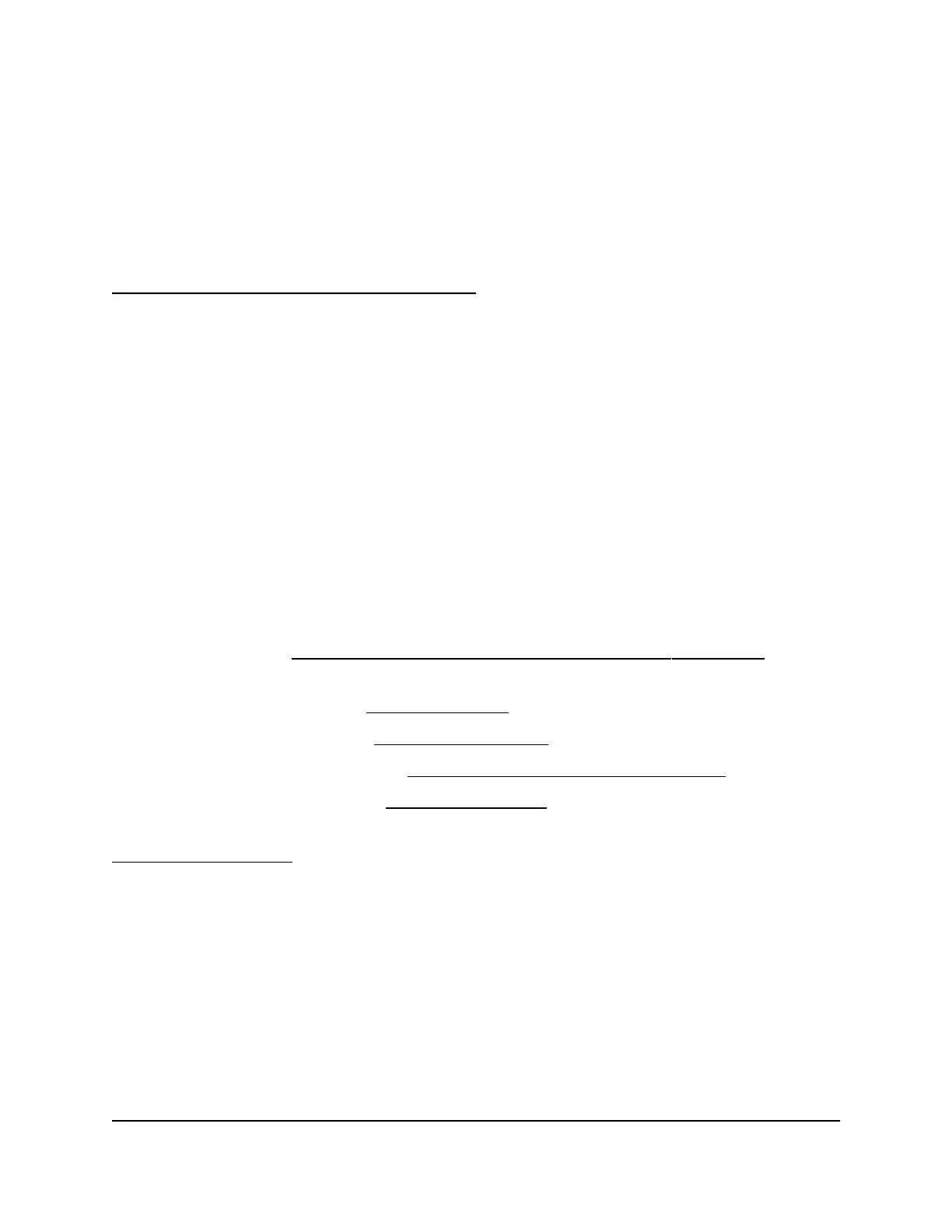3
Troubleshooting
You can take various steps to diagnose and solve problems that you might encounter.
The first step in troubleshooting your PowerLINE adapter is to check the LEDs. After
you plug in the PowerLINE device, the following sequence of events occurs:
1. The Power LED lights.
2. After approximately 10 seconds, verify the following:
•
The Power LED is solid green. The device is powered on.
•
If the device is connected to a PowerLINE network, the Pick A Plug LED is lit.
•
If the PowerLINE device is connected through the Ethernet port to a powered-on
Ethernet device, the Ethernet LED is lit.
If no LEDs are lit, see LEDs Are Off When the PowerLINE Device Is Plugged In on page
26.
If the Power LED is not lit, see Power LED Is Off on page 26.
If the Power LED is amber, see Power LED Is Amber on page 26.
If the Pick A Plug LED is not lit, see Pick A Plug LED Is Off, Amber, or Red on page 26.
If the Ethernet LED is not lit, see Ethernet LED Is Off on page 27.
If you do not find the solution here, visit the NETGEAR support site at
support.netgear.com for product and contact information.
25
