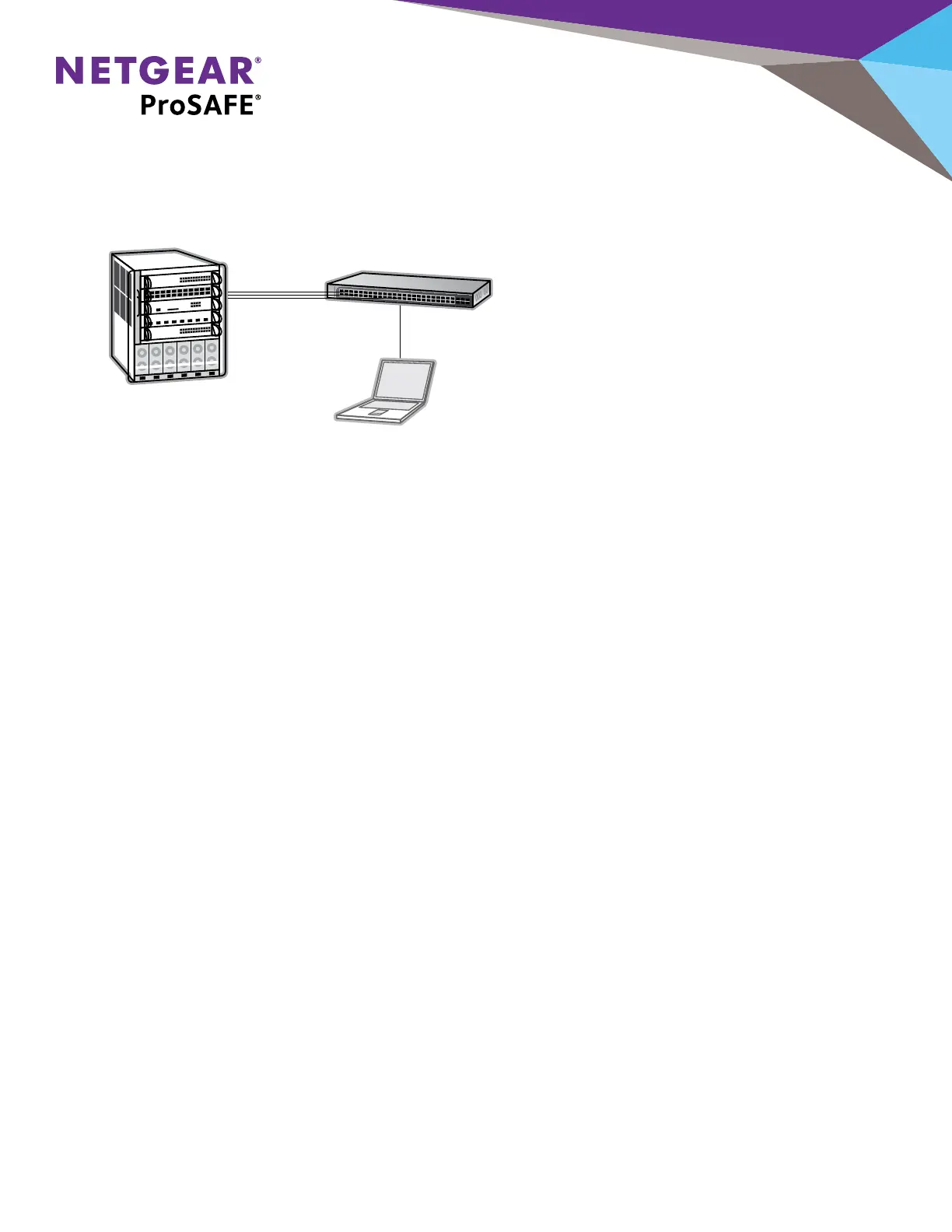Page 13
Port Mirroring Test
Test Network Topology
Switch A
Trace Generator -- IXIA or Smartbits
NB/PC with ProSAFE Plus Utility
•Connect TG port 1 to Switch A port 1.
•Connect TG port 2 to Switch A port 2.
•Connect TG port 3 to Switch A port 3.
•Send trac from TG port 1 and port 2 to each other. Confirm TG port 3 doesn’t receive any packet from port 1 or port 2.
•Now, enable mirroring function using ProSAFE Plus Utility and set port 1 to be source port and port 3 to be the destination port.
•Send trac from TG port 1 and port 2 to each other again.
EXPECTED RESULT: All the trac that port 1 received and transmitted are copied to port 3. In other words, port 3 will show all the
tracs generated from TG port 1 and TG port 2.
NETGEAR, the NETGEAR Logo, and ProSAFE are trademarks of NETGEAR, Inc. in the United States and/or other countries. Other brand names mentioned herein are for identification purposes only
and may be trademarks of their respective holder(s). Information is subject to change without notice. All rights reserved. © 2013 NETGEAR, Inc.
