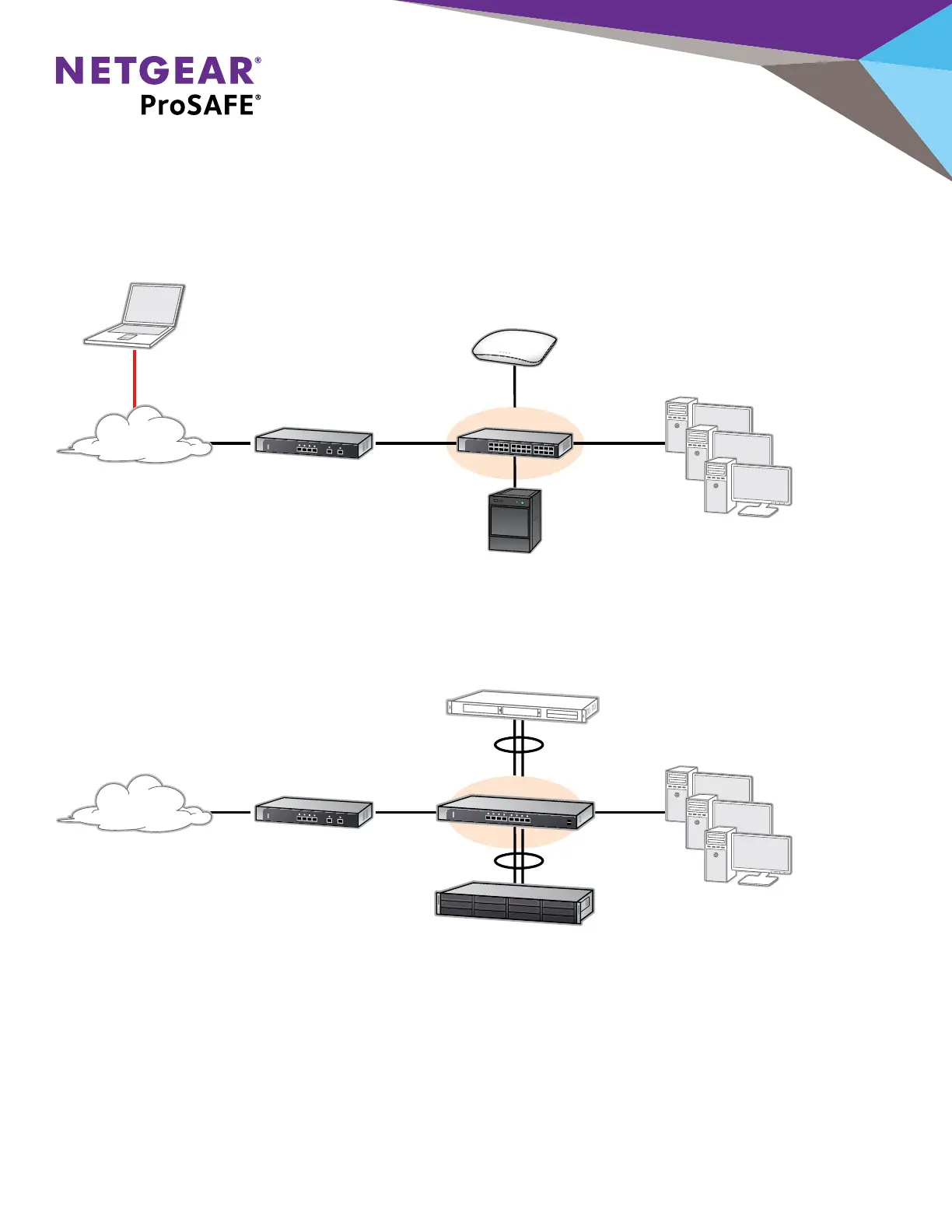Page 7
Where to Install the Plus Switch
The Plus switch can be installed anywhere in the network where a switch is required. It can be used to replace existing unmanaged
switches.
Remote PC
Internet
UTM
ReadyNAS Storage
Plus Switch
VPN Tunnel
Local PCs
Wireless AP
Typical Plus Switch Deployment Example
Internet
Firewall
XS708E Plus Switch
Local PCs
10GE Capable Servers
10GE Capable Storage
XS708E Deployment Example
For detailed instructions on the installation steps, please reference the ProSAFE Plus Switch Installation Guide included in the box.