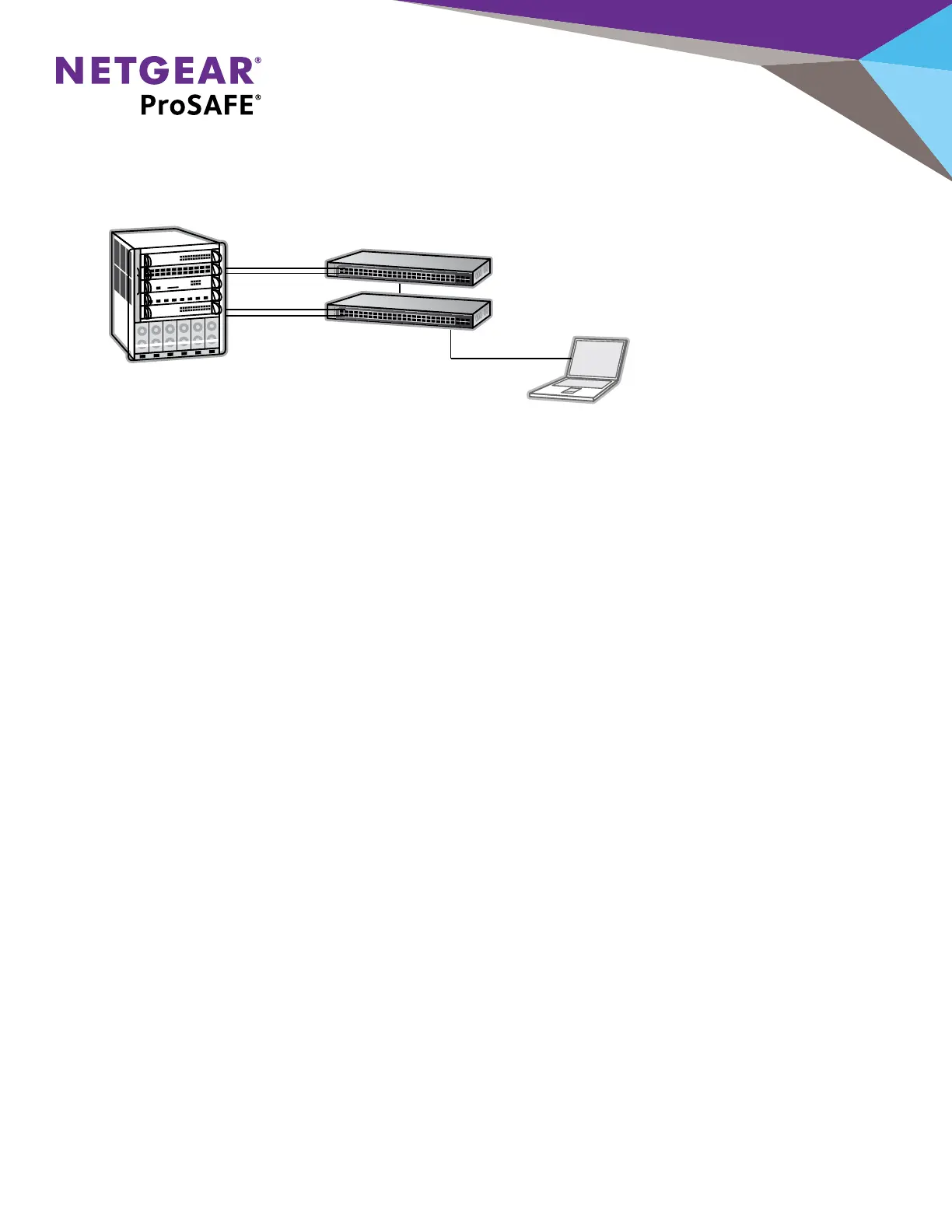Pa ge 11
Network Topology for Port Based & 802.1p Based QoS test
Switch B
Switch A
Trace Generator -- IXIA or Smartbits
NB/PC with ProSAFE Plus Utility
Port Based QoS
•Connect TG port 1 to Switch A port 1.
•Connect TG port 2 to Switch A port 2.
•Connect TG port 3 to Switch B port 1.
•Connect TG port 4 to Switch B port 2.
•Connect Switch A port 3 to Switch B port 3.
•Enable Port based QoS
•Set switch A port 1 to high priority queue and leave the rest at low priority queue.
•From TG port 1 and 3, send packets to each other for 2 seconds.
•From TG port 2 and 4, send packets to each other for 2 seconds.
•The purpose of above 2 steps is to make sure Switch A has learned TG port 1 and 2 MAC address and Switch B has learned TG
port 3 and 4 MAC address.
•From TG port 1 and 2, now send 1,000,000 packets with size of 64 bytes to Switch A.
EXPECTED RESULT: The received packets ratio of TG port 3 and port 4 (from Switch B port 1 and 2) should be
800,000:200,000 = 4:1 respectively.
802.1p Based QoS
•Connect TG port 1 to Switch A port 1.
•Connect TG port 2 to Switch A port 2.
•Connect TG port 3 to Switch B port 1.
•Connect TG port 4 to Switch B port 2.
•Connect Switch A port 3 to Switch B port 3
•Enable 802.1p Based QoS
•Create VLAN 10 in both switches.
•Set port 1, 2 and 3 to be members of VLAN10 for both switches.
•Set port 1, 2 and 3 to be tagged (tag) ports for both switches.
•TG port 1’s setting is tagged packets with VLAN ID 10 and high 802.1p priority -4. Packet size is 64 byte.
•TG port 2’s setting is tagged packets with VLAN ID 10 and low 802.1p priority -2. Packet size is 64 byte.
