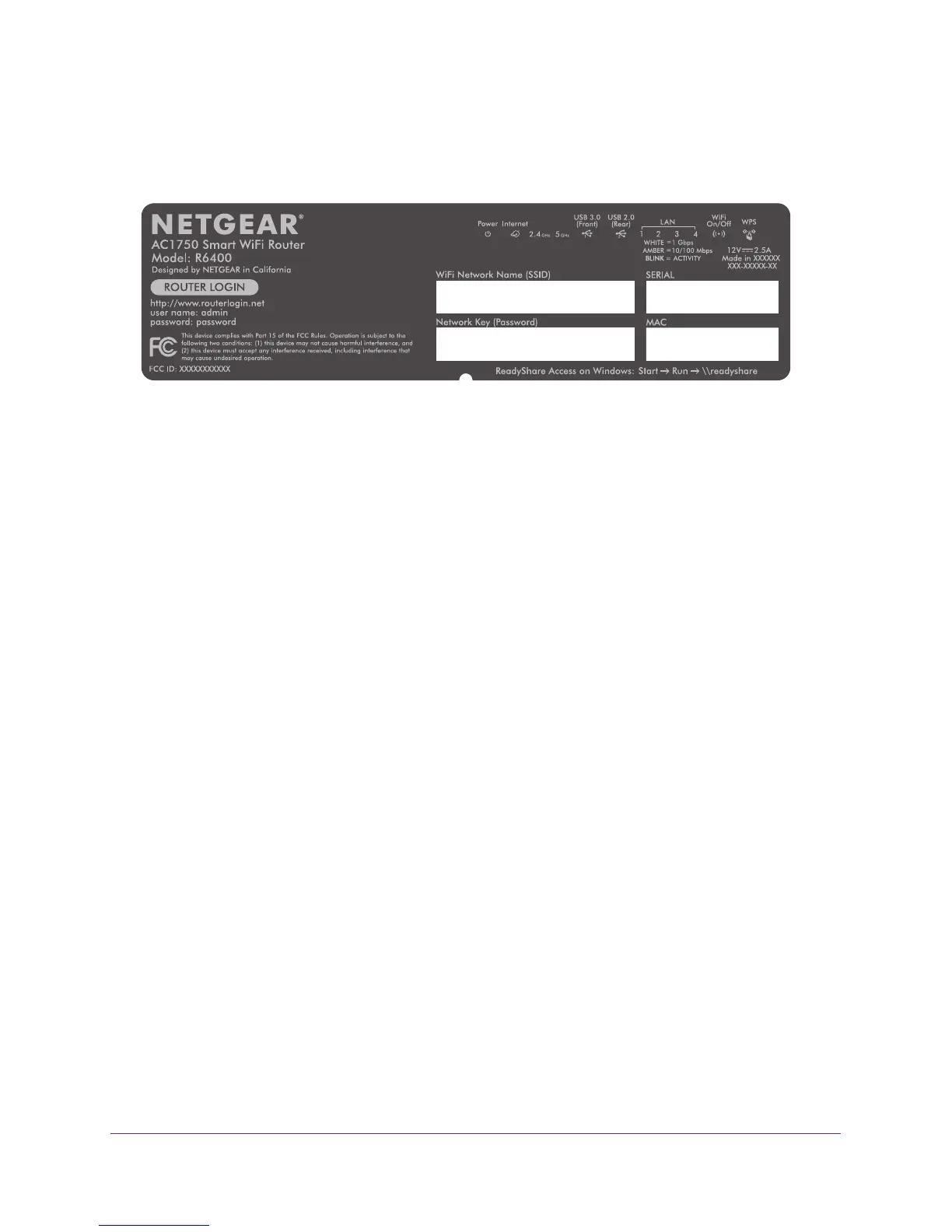Connect to the Network and Access the Router
16
AC1750 Smart WiFi Router
Label
The label on the router shows the login information, MAC address, and serial number.
Figure 5. Router label
Types of Logins
Separate types of logins serve different purposes. It is important that you understand the
difference so that you know which login to use when.
Types of logins:
• ISP login.
The login that your ISP gave you logs you in to your Internet service. Your
service provider gave you this login information in a letter or some other way. If you
cannot find this login information, contact your service provider.
• W
iFi network key or password. Your router is preset with a unique wireless network
name (SSID) and password for wireless access. This information is on the router label.
• Router login.
This logs you in to the router interface as admin from an Internet browser.
Use an Internet Browser to Access the Router
When you connect to the network (either with WiFi or with an Ethernet cable), you can use an
Internet browser to access the router to view or change its settings. The first time you access
the router, NETGEAR genie automatically checks to see if your router can connect to your
Internet service.
NETGEAR genie Automatic Internet Setup
You can set up your router with the NETGEAR genie automatically, or you can use the genie
menus and pages to set up your router manually. Before you start the setup process, get your
ISP information and make sure that the computers and devices in the network use the
settings described here.
