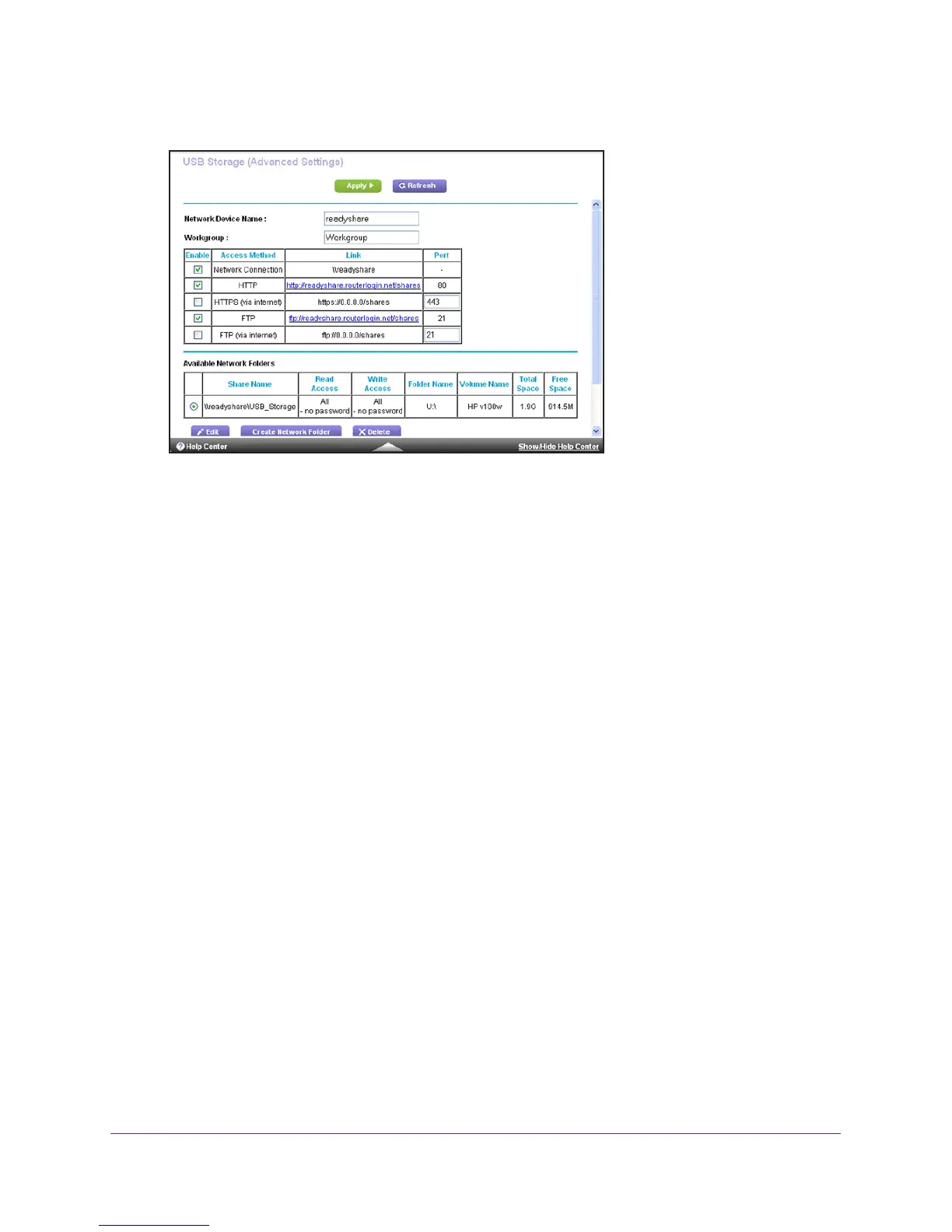Share USB Storage Devices Attached to the Router
77
AC1750 Smart WiFi Router
4. Select ADVANCED > USB Functions > ReadySHARE Storage.
5. Select the FTP check box.
6. Click the Apply button.
Your changes are saved.
View or Change Network Folders on a USB Drive
You can view or change the network folders on the USB storage device.
To view or change network folders:
1. Launch an Internet browser from a computer or wireless device that is connected to the
network.
2. T
ype http://www.routerlogin.net or http://www.routerlogin.com.
A login window opens.
3. Enter the router user name and password.
The user name is admin.
The default password is password. The user name and
password are case-sensitive.
The BASIC Home page displays.
