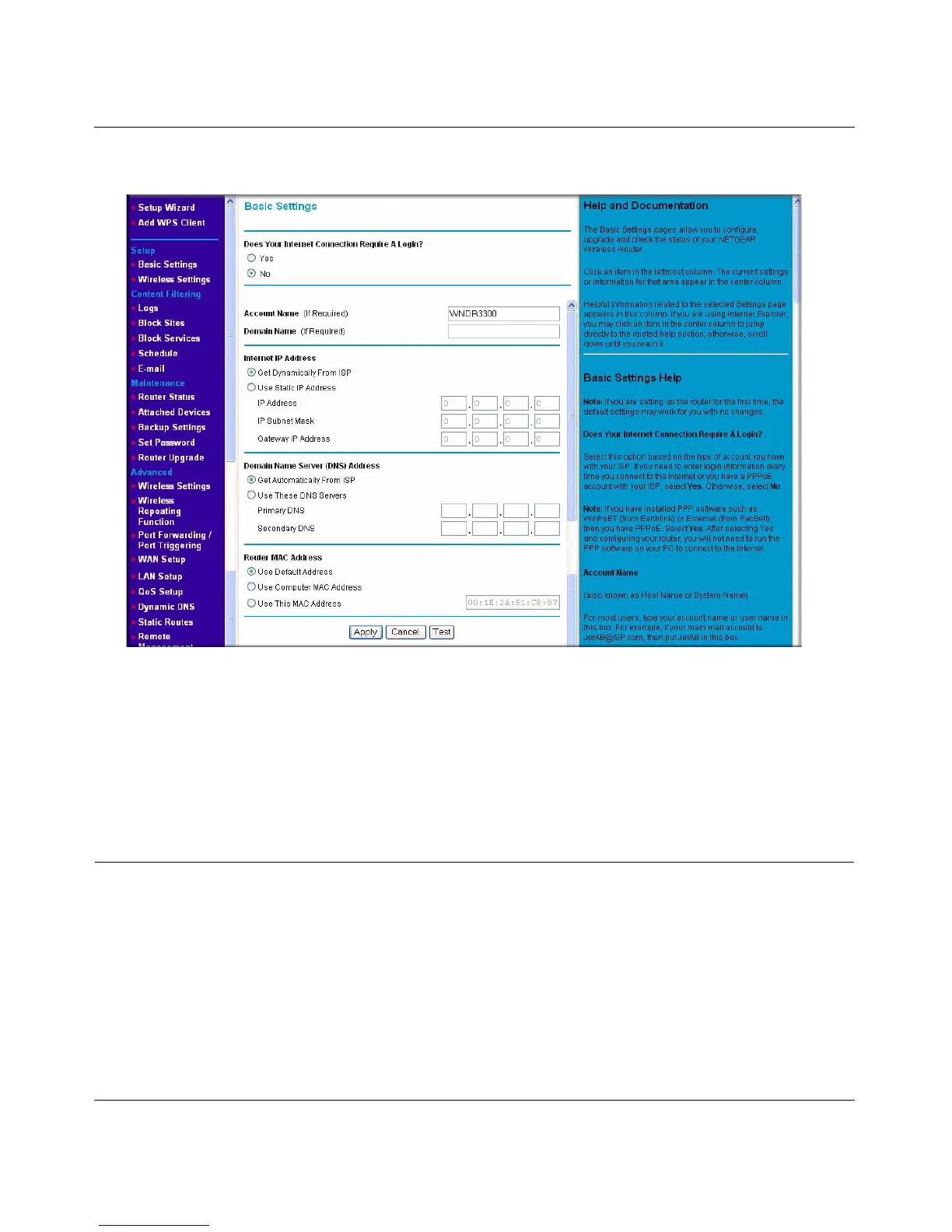NETGEAR RangeMax™ Dual Band Wireless-N Router WNDR3300 User Manual
1-4 Configuring Your Internet Connection
v1.1, October 2008
3. The Basic Settings screen displays showing the wireless router’s settings.
If the wireless router is connected to the Internet, you can click the Knowledge Base link or
the Documentation link under Web Support to view support information or the
documentation for the wireless router. If you do not click Logout, the wireless router waits for
5 minutes after no activity before it automatically logs you out.
Using the Setup Wizard
You can manually configure your Internet connection using the Basic Settings screen, or you can
allow the Smart Setup Wizard to detect your Internet connection. The Smart Setup Wizard
searches your Internet connection for servers and protocols to determine your ISP configuration.
This feature is not the same as the Smart Wizard on the Resource CD that is used for installation.
To use the Smart Setup Wizard to assist with configuration or to verify the Internet connection
settings, follow this procedure:
1. From the top of the main menu, select Setup Wizard.
Figure 1-4
