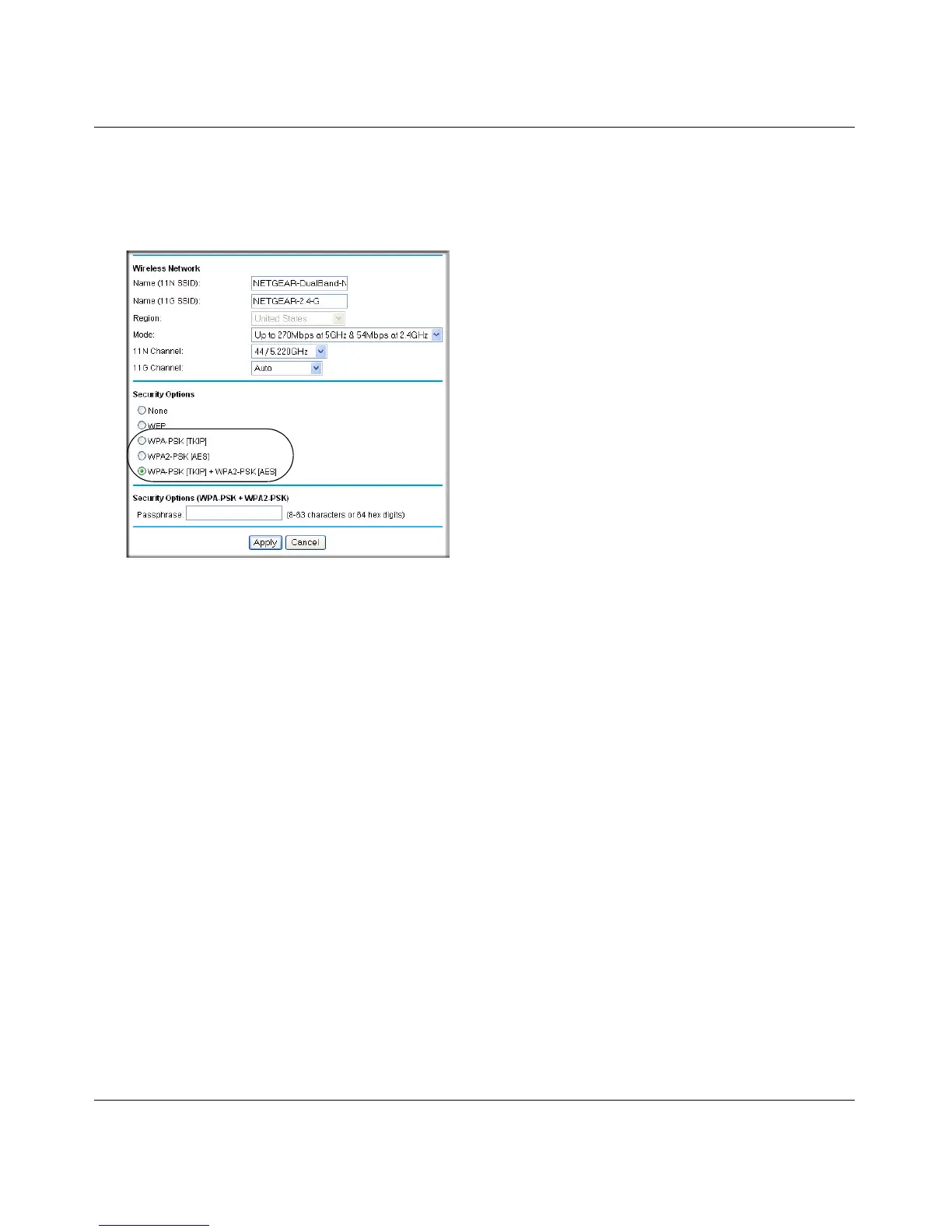NETGEAR RangeMax™ Dual Band Wireless-N Router WNDR3300 User Manual
Safeguarding Your Network 2-9
v1.1, October 2008
2. Select Wireless Settings from the main menu.
3. On the Wireless Setting screen, select the radio button for the WPA or WPA2 option of your
choice.
4. The settings displayed on the screen depend on which security option you select.
5. For WPA-PSK or WPA2-PSK, enter the passphrase.
6. If prompted, enter the settings for the Radius server. For WPA-802.1x or WPA2-802.1x, these
settings are required for communication with the primary Radius server.
• Primary Radius Server IP Address. The IP address of the Radius server. The default is
0.0.0.0
• Radius Port. Port number of the Radius server. The default is 1812.
• Shared Key. This is shared between the wireless access point and the Radius server
during authentication.
7. To save your settings, click Apply.
Figure 2-4
