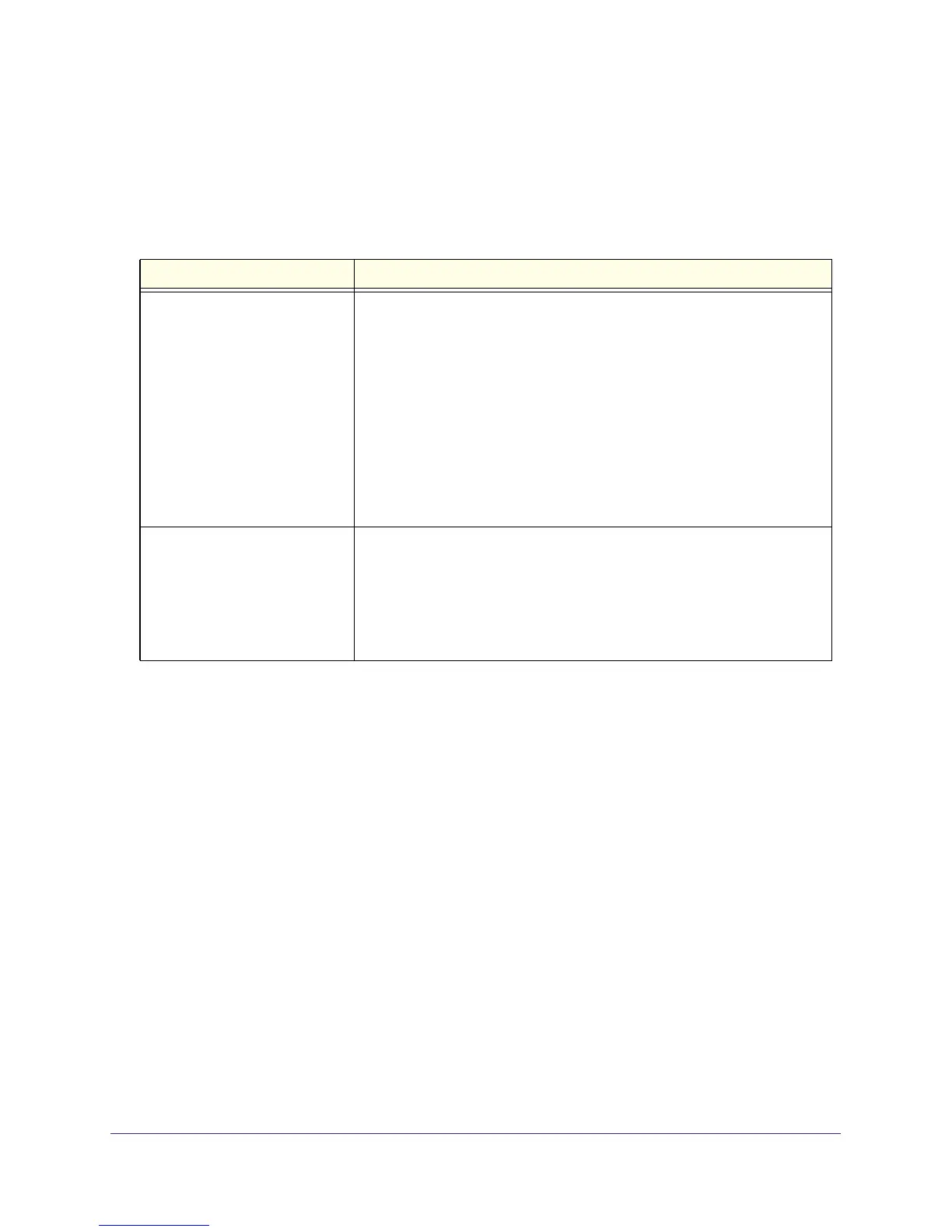Disks
27
ReadyNAS Duo v2 and NV+ v2
Previously Formatted Disks
You must take care when using previously formatted disks in your ReadyNAS unit, as
described in the following table.
Table 1. Previously Formatted Disk Precautions
Unit Status Precaution
ReadyNAS unit has no disks
(diskless)
Turn the unit off and insert the disk as described in Diskless Units on
page 8. Then, perform a factory default reboot as described in Boot Menu
on page 16.
Note: This process erases all data and reformats the previously formatted
disk to X-RAID2. If you want to preserve the data on the disk, you must
move the data to an external drive before using the previously formatted disk
in your ReadyNAS unit.
You cannot use previously formatted disk in your unit without following this
process. For example, if you try to use a disk that was formatted for a Duo
v1, an NV+ v1, or a Windows operating system, RAIDar displays a “Corrupt
Root” error message.
ReadyNAS unit is operating with
one or more disks
With the unit running, insert the disk in an empty disk bay as described in
Adding a Disk on page 28. The unit automatically formats the disk in the
same format as your existing disks.
Note: This process erases all data on the previously formatted disk. If you
want to preserve the data on the disk, you must move the data to an external
drive before using the previously formatted disk in your ReadyNAS unit.
Previously formatted disks must appear on the NETGEAR Hardware Compatibility List,
which is available at http://www.readynas.com/hard_disk_hcl.
