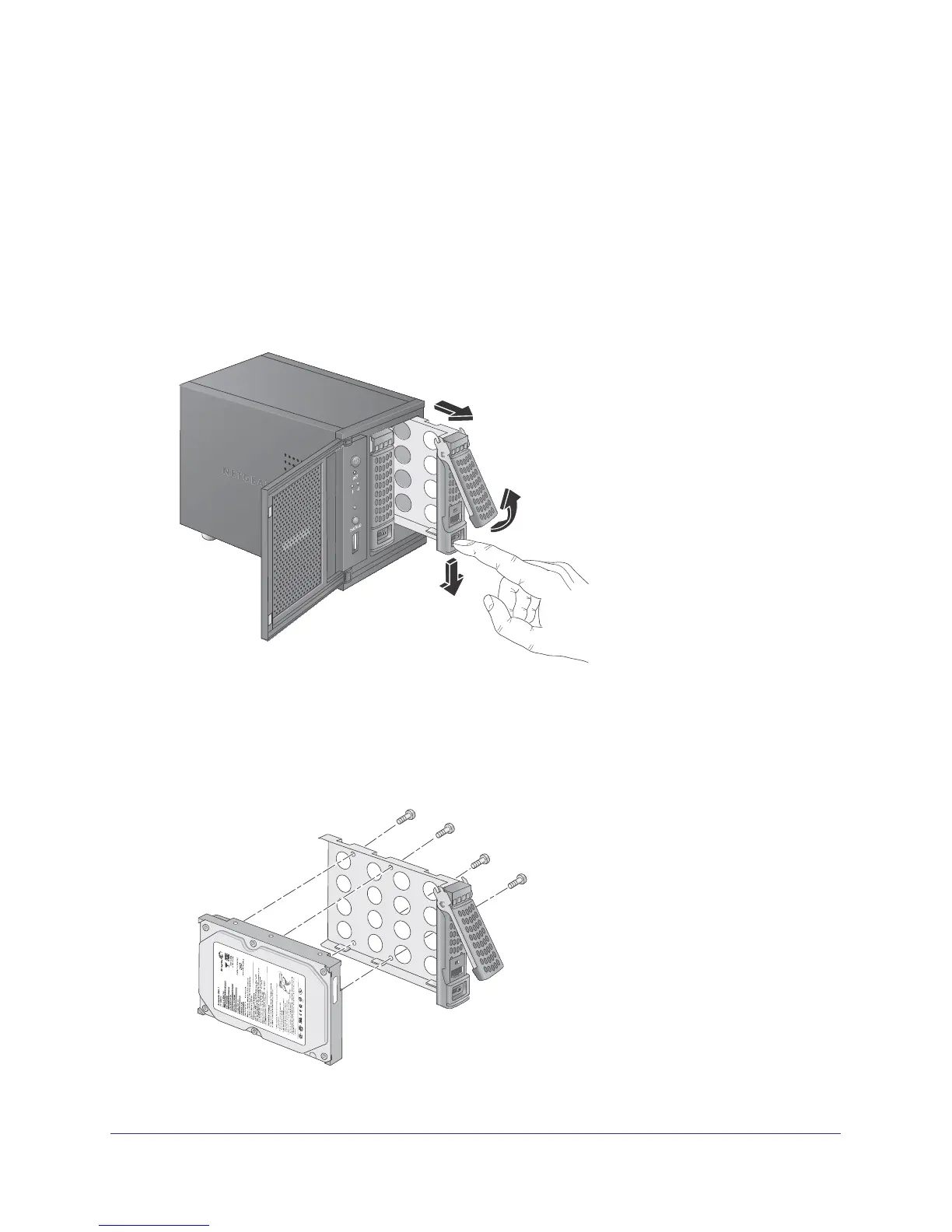Disks
28
ReadyNAS Duo v2 and NV+ v2
Adding a Disk
You can add a hard disk to an empty disk bay. You do not need to shut down your unit before
adding a disk.
If you are adding a previously formatted disk to your Duo v2, NV+ v2, see the precautions in
Previously Formatted Disks on page 27.
To add a disk:
1. Press the disk tray release latch.
The tray handle pops out.
2. Pull out the disk tray, place the new disk on the tray, and assemble the disk and tray
with the screws that came with your unit.
Make sure that the hard disk connectors face the interior of the disk bay.
