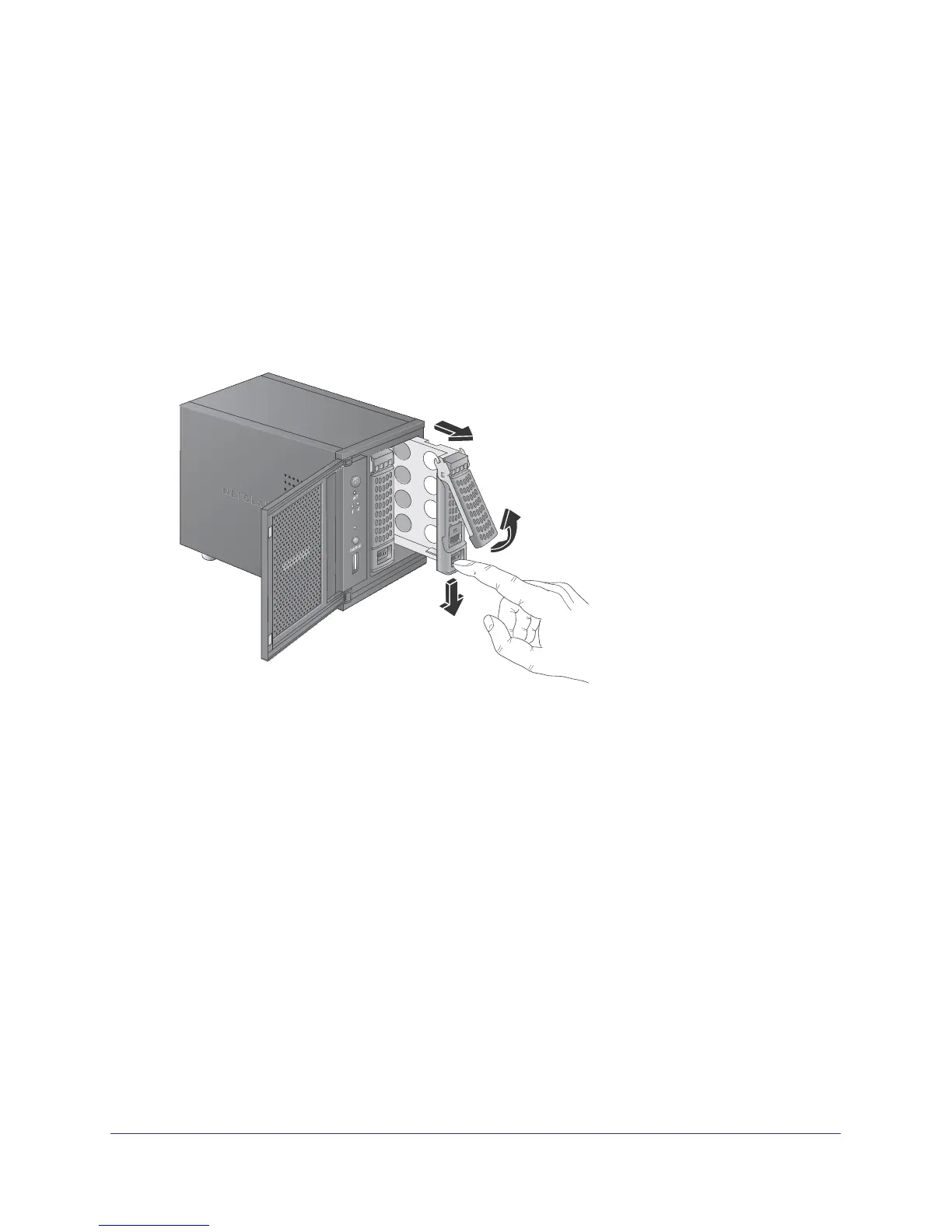Disks
30
ReadyNAS Duo v2 and NV+ v2
Replacing a Disk
In the case of a failed disk, the unit provides email alerts and status messages about the
need to replace a disk. ReadyNAS supports hot-swap bays, so you do not need to power
down your unit when replacing a disk.
If you are replacing a disk with a previously formatted disk, see the precautions in Previously
Formatted Disks on page 27.
To replace a disk:
1. Press the disk tray pull release latch.
The disk tray handle pops out.
