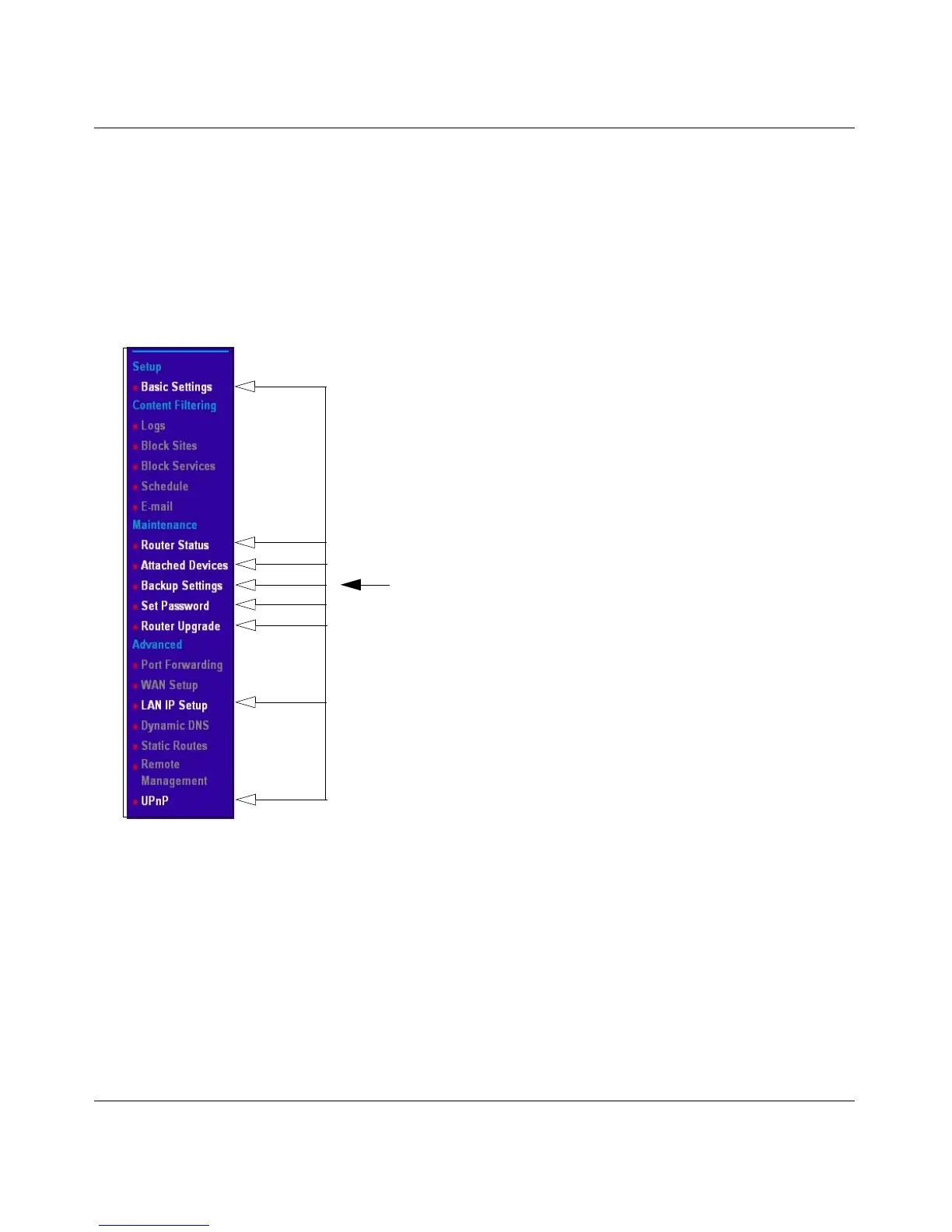Reference Manual for the Model RP614 v2 Web Safe Router
2-10 Connecting the Router to the Internet
• When the Setup Wizard detects an AOL DSL or Cable service, the RP614 v2 router
automatically pre-configures itself to work with the AOL service.
Note: Services such as AOL which use L2TP tunneling will bypass the firewall feature
included with your router. For additional home network security, install the PC-based Freedom
Firewall software application included on your Model RP614 v2 Resource CD.
• Click OK to continue. The filtering features of the Model RP614 v2 Web Safe Router are now
turned off. You will notice that the navigation menu now looks like the illustration below.
Figure 2-9: AOL supported features
AOL Supported Feature
