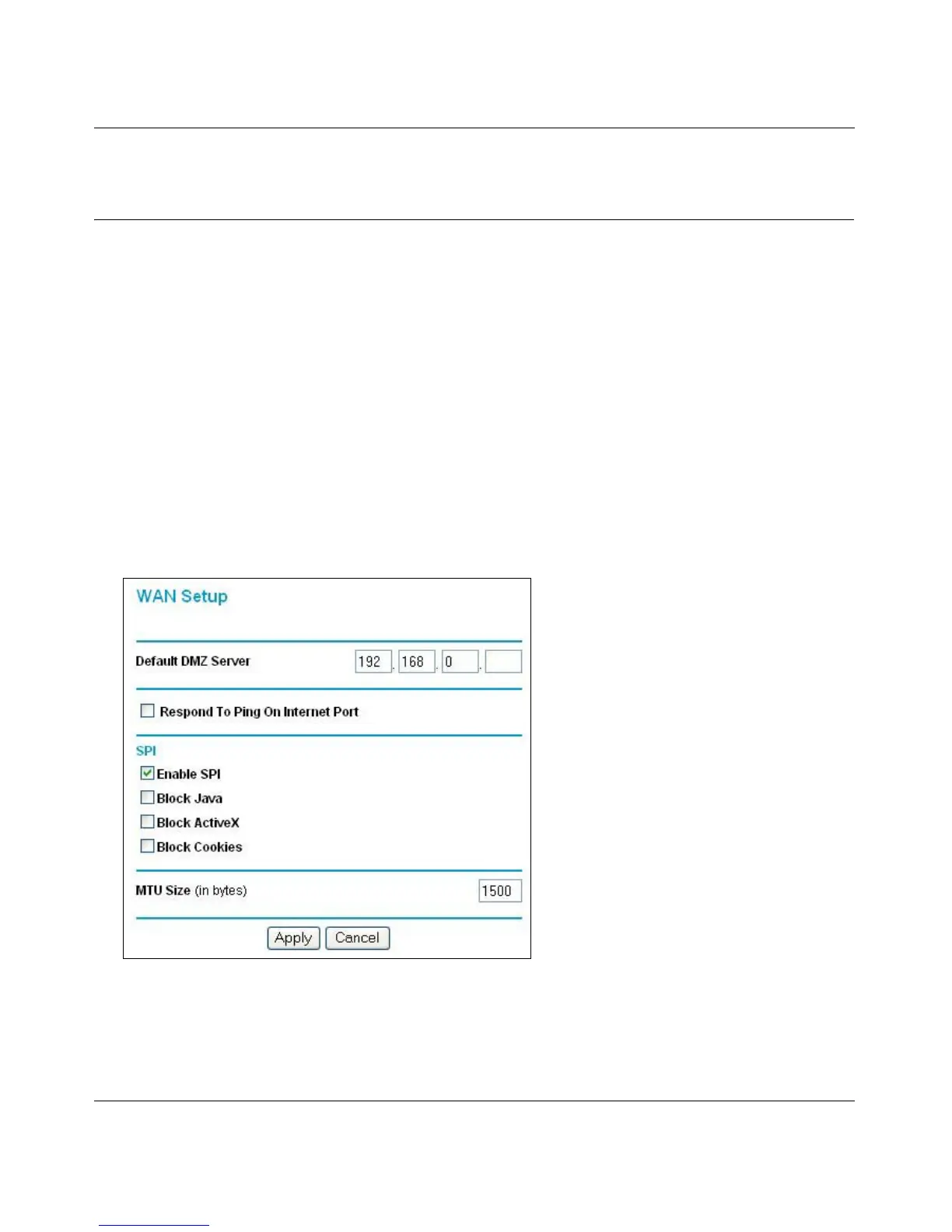Reference Manual for the Model RP614 v2 Web Safe Router
3-6 Content Filtering
Stateful Packet Inspection (SPI), Java, ActiveX, and Cookies
Blocking Options
The WAN Setup options let you enable SPI and blocking of Java, ActiveX, and Cookies. These
options are discussed below.
Using SPI
Stateful inspection technology tracks each packet traversing the router and makes sure that
they are legitimate. A stateful inspection router also monitors the state of the connection
and compiles the information in a state table ensuring that the source and destination of
each packet is valid. By default, SPI is enabled.
You access the SPI and the Java, ActiveX, and Cookies blocking options from the WAN Setup
menu, as shown below.
Figure 3-5: WAN Setup menu.
