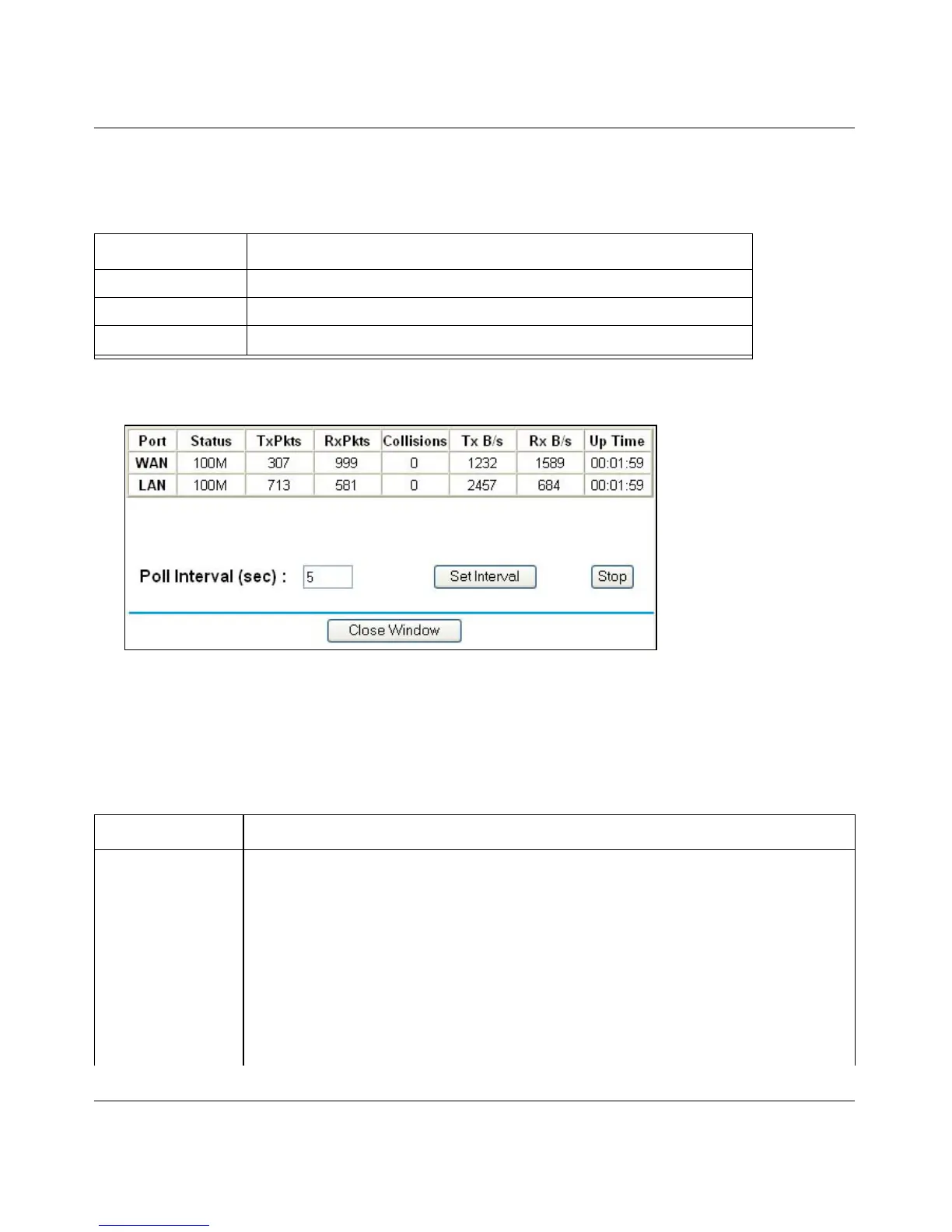Reference Manual for the Model RP614 v2 Web Safe Router
4-4 Maintenance
Log action buttons are described in Table 4-2
Click on the “Show Statistics” button to display router usage statistics, as shown below.
Figure 4-3. Router Statistics screen
This screen shows the following statistics:.
Table 4-2. Connection Status action buttons
Field Description
Release Click the Release button to release the DHCP lease.
Renew Click the Renew button to renew the DHCP lease.
Close Window
Click this button to close the window.
Table 4-1. Router Statistics Fields
Field Description
Port The statistics for the WAN (Internet) and LAN (local) ports. For each port, the screen
displays:
Status The link status of the port.
TxPkts The number of packets transmitted on this port since reset or manual clear.
RxPkts The number of packets received on this port since reset or manual clear.
Collisions The number of collisions on this port since reset or manual clear.
Tx B/s The current transmission (outbound) bandwidth used on the WAN and LAN ports.
Rx B/s The current reception (inbound) bandwidth used on the WAN and LAN ports.
