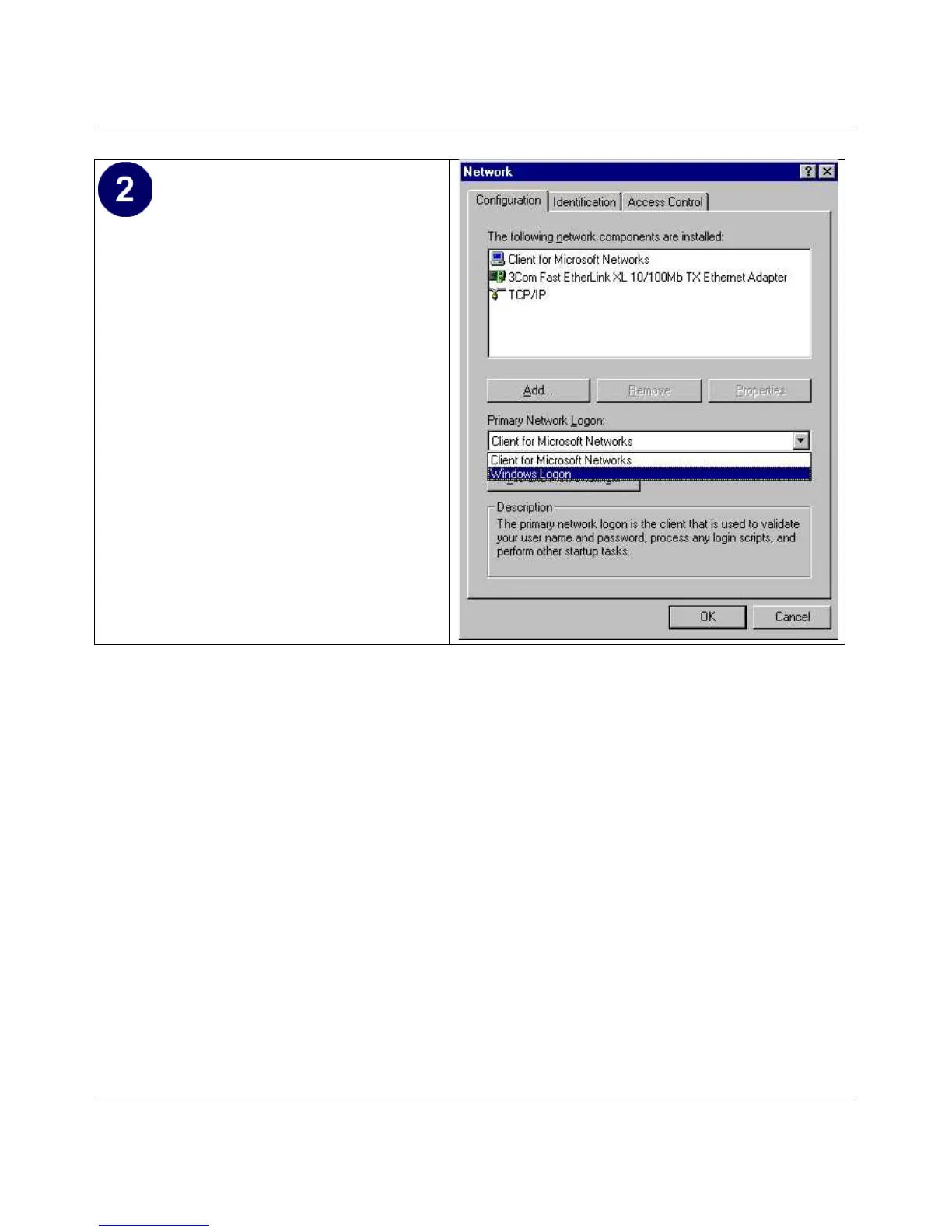Reference Manual for the Model RP614 v2 Web Safe Router
Preparing Your Network C-5
• Verify the following settings as shown:
– Client for Microsoft Network exists
– Ethernet adapter is present
–TCP/IP is present
– Primary Network Logon is set to
Windows logon
• Click on the Properties button. The
following TCP/IP Properties window will
display.
