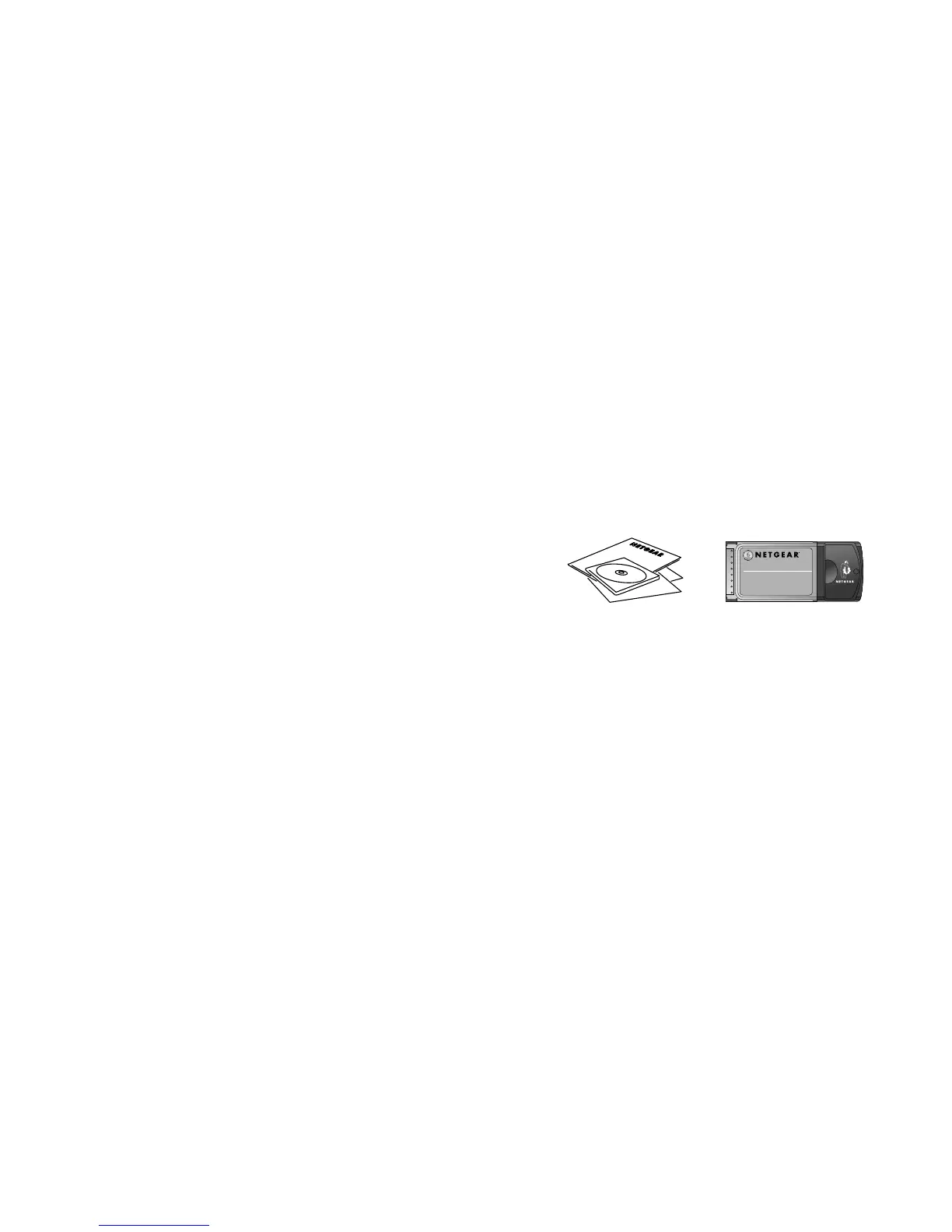Introduction
Congratulations on your purchase of NETGEAR WAG511 802.11a/b/g Dual Band Wireless
PC Card. With the flexibility to operate at both 5 GHz and 2.4 GHz frequency bands, the
WAG511 802.11a/b/g Wireless PC Card can communicate with other mobile devices enabled
for IEEE 802.11a, 802.11b, or 802.11g standards-based wireless LAN connectivity. You can
use this card in conjunction with either an 802.11b, 802.11g, 802.11a, or an 802.11a+b+g
Wireless Access Point or router, to create a wireless network for sharing broadband cable or
DSL Internet access among multiple PCs in and around your home or office—at the amazing
speed of 54 Mbps or 108 Mbps in turbo mode!
Package Contents
The product package should contain:
• WAG511 802.11a/b/g Wireless PC Card.
• WAG511 GearBox
™
CD
• User’s guide
• Warranty card
• Support information card
System Requirements
Before installing the WAG511 802.11a/b/g Wireless PC Card, please make sure that your
computer system has the following:
• A computer with a 32-bit CardBus slot.
Please note that not all laptop or portable computer PC Card slots are CardBus, please
1