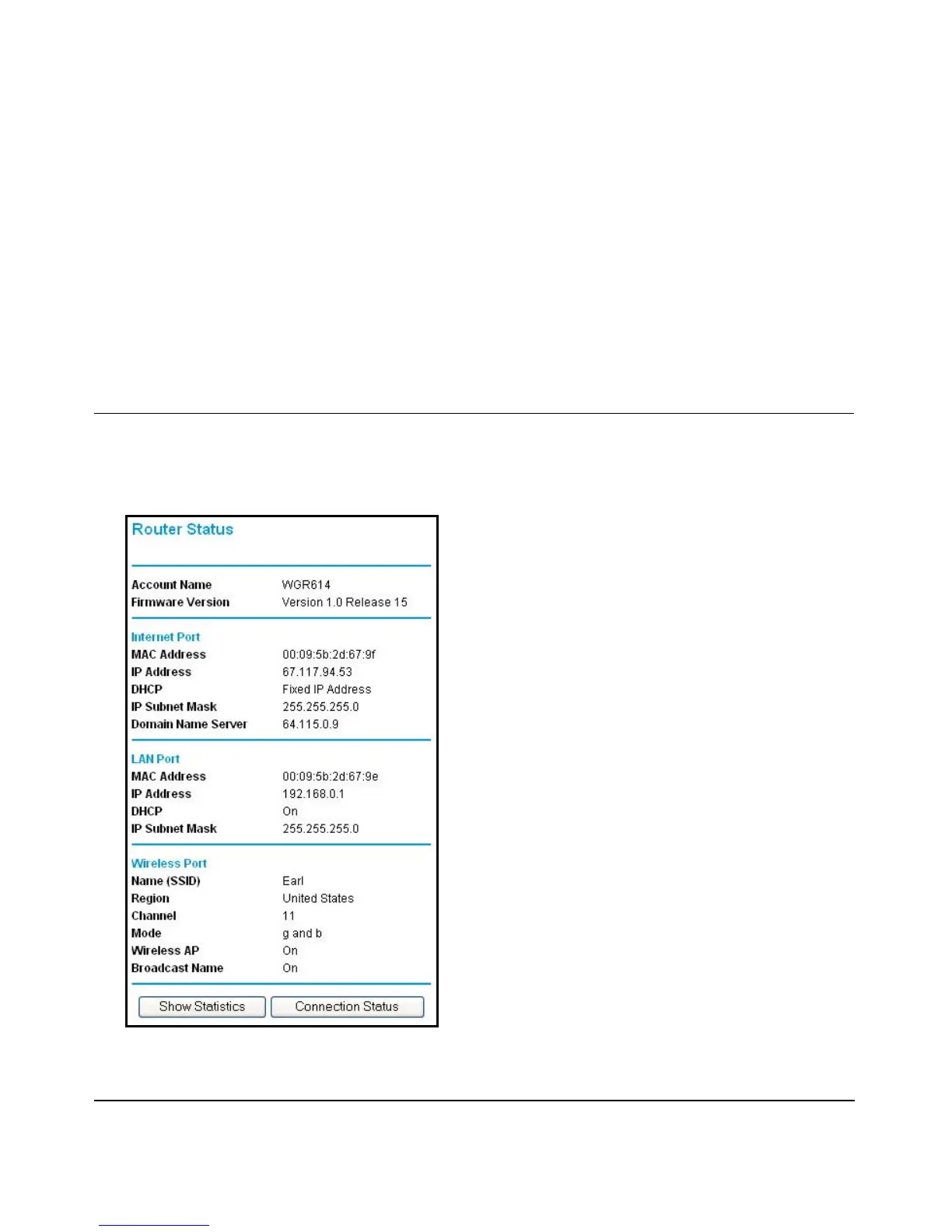Maintenance 5-1
December 2003
Chapter 5
Maintenance
This chapter describes how to use the maintenance features of your 54 Mbps Wireless Router
WGR614 v4. These features can be found by clicking on the Maintenance heading in the Main
Menu of the browser interface.
Viewing Router Status Information
The Router Status menu provides a limited amount of status and usage information. From the
Main Menu of the browser interface, click on Maintenance, then select System Status to view the
System Status screen, shown below.
Figure 5-1: Router Status screen
