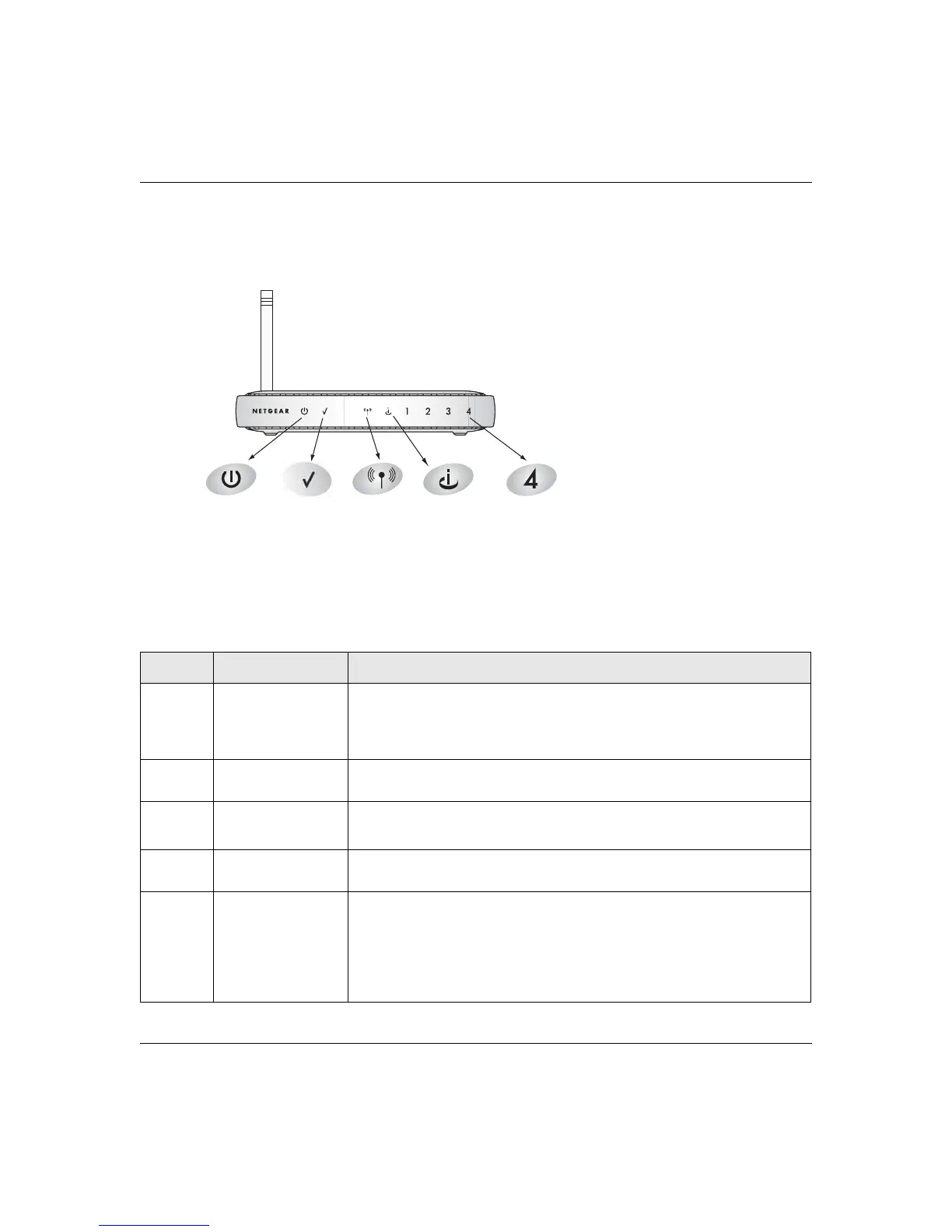Reference Manual for the 54 Mbps Wireless Router WGR614 v6
2-6 Introduction
202-10099-01, April 2005
The Router’s Front Panel
The front panel of the WGR614 v6 router contains the status lights described below.
Figure 2-1: WGR614 v6 Front Panel
You can use the status lights to verify connections. Viewed from left to right, the table below
describes the lights on the front panel of the router.
Table 2-1. Status Light Descriptions
Label Activity Description
Power On Amber Blinking
On Green Solid
Off
Solid Amber
P ower is supplied to the router and it is performing its diagnostic test.
P ower is supplied and the router it has passed its diagnostic test.
P ower is n ot su p p lie d to th e rou te r.
The router has failed its diagnostic test.
Test O n
Off
The unit is performing the power on self test diagnostic.
The unit successfully completed the power on self test diagnostic.
Wireless On
Off
The W ireless port is initialized and the wireless feature is enabled.
The wireless feature is turned off or there is a problem.
Internet On
Blink
The Internet port has detected a link with an attached device.
D ata is being transmitted or received by the Internet port.
LAN On (Green)
Blink (Green)
On (Amber)
Blink (Amber)
Off
T h e L A N ( loca l a re a n etwork) p ort h a s d e tecte d lin k with a 1 00 M b p s
device.
D ata is being transmitted or received at 1 00 M bps.
The Local port has detected link with a 1 0 M bps device.
D ata is being transm itted or received at 1 0 M bps.
N o lin k is d e te cte d on th is p ort.
0OWER )NTERNET0ORT
7IRELESS
,!.0ORT
4EST
