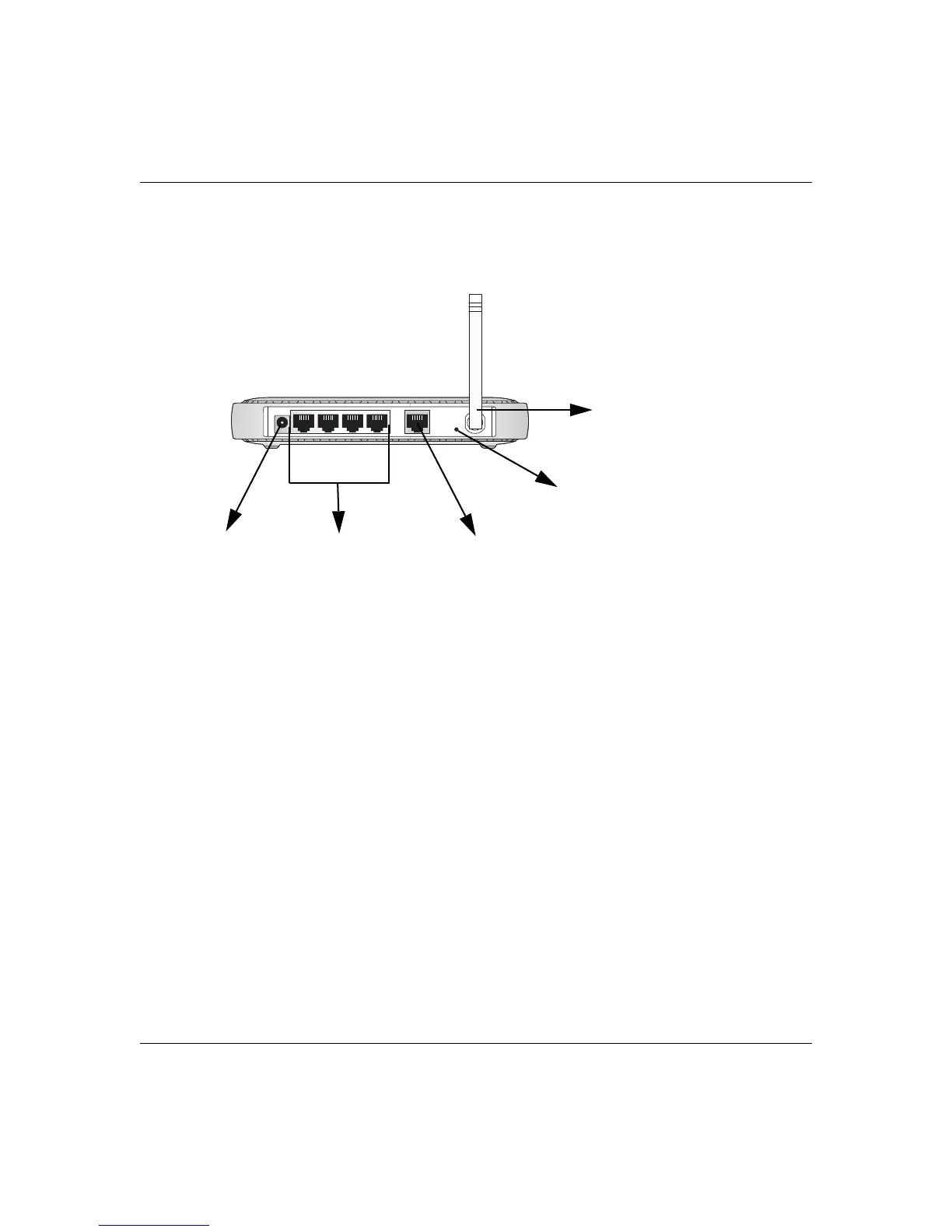Reference Manual for the 54 Mbps Wireless Router WGR614 v6
Introduction 2-7
202-10099-01, April 2005
The Router’s Rear Panel
The rear panel of the WGR614 v6 router contains the items listed below.
Figure 1-2: WGR614 v6 Rear Panel
Viewed from left to right, the rear panel contains the following features:
• AC power adapter outlet for 12 V DC @ 1A output, 22W maximum
• Four Local (LAN) 10/100 Mbps Ethernet ports for connecting the router to the local
computers
• Internet (WAN) Ethernet port for connecting the router to a cable or DSL modem
• Factory Default Reset push button for Restoring the Default Configuration and Password
• Wireless antenna
Power
4 LAN Ports
Internet Port
Reset
Wireless
4
32
1
Antenna
Button