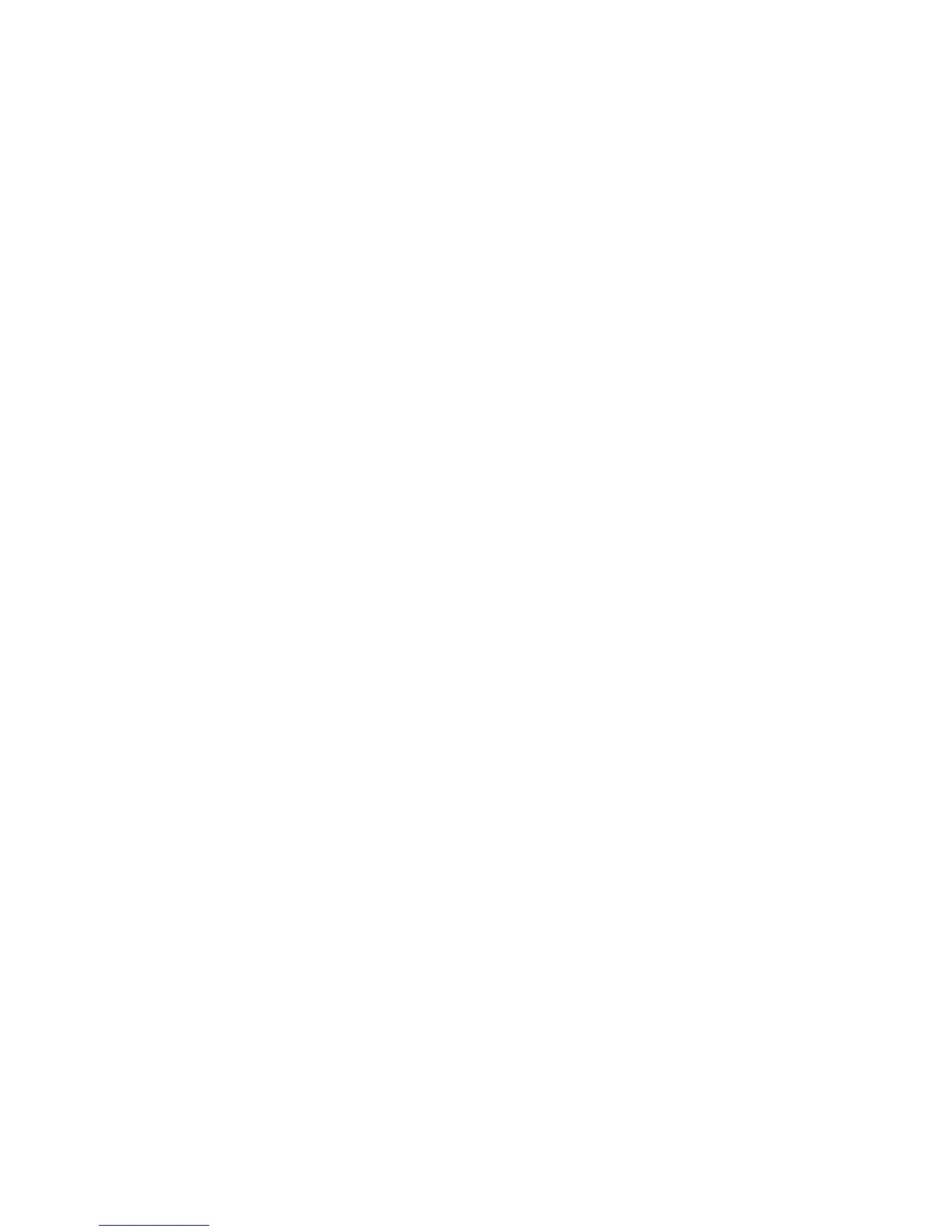202-10099-01, April 2005
vi Contents
Chapter 4
Content Filtering
Content Filtering Overview .............................................................................................4-1
Blocking Access to Internet Sites ...................................................................................4-2
Blocking Access to Internet Services .............................................................................4-3
Configuring a U ser D efined Service .........................................................................4-4
Configuring Services Blocking by IP Address Range ..............................................4-5
Scheduling When Blocking Will Be Enforced .................................................................4-5
Viewing L ogs of W eb A ccess or A ttempted W eb Access ...............................................4-6
Configuring E-M ail Alert and Web Access Log Notifications ..........................................4-7
Chapter 5
Maintenance
Viewing Wireless Router Status Information ...................................................................5-1
Viewing a List of Attached D evices .................................................................................5-5
Configuration File Management .....................................................................................5-5
Restoring and Backing U p the Configuration ...........................................................5-6
Erasing the Configuration .........................................................................................5-7
Upgrading the Router Software ......................................................................................5-7
Changing the Administrator Password ...........................................................................5-8
Chapter 6
Advanced Configuration of the Router
Configuring Port Triggering .............................................................................................6-1
Configuring Port Forwarding to Local Servers ................................................................6-3
Adding a Custom Service .........................................................................................6-5
Editing or D eleting a Port Forwarding Entry .............................................................6-5
Local Web and FTP Server Example .......................................................................6-6
M ultiple Computers for H alf Life, KALI or Quake III Example ..................................6-6
Configuring the WAN Setup Options ..............................................................................6-7
Connect Automatically, as Required ........................................................................6-7
D isabling the SPI Firewall ........................................................................................6-8
Setting U p a D efault D MZ Server .............................................................................6-8
Responding to Ping on Internet WAN Port ...............................................................6-8
Setting the M TU Size ...............................................................................................6-9
Using the LAN IP Setup Options ....................................................................................6-9
Configuring LAN TCP/IP Setup Parameters ..........................................................6-10