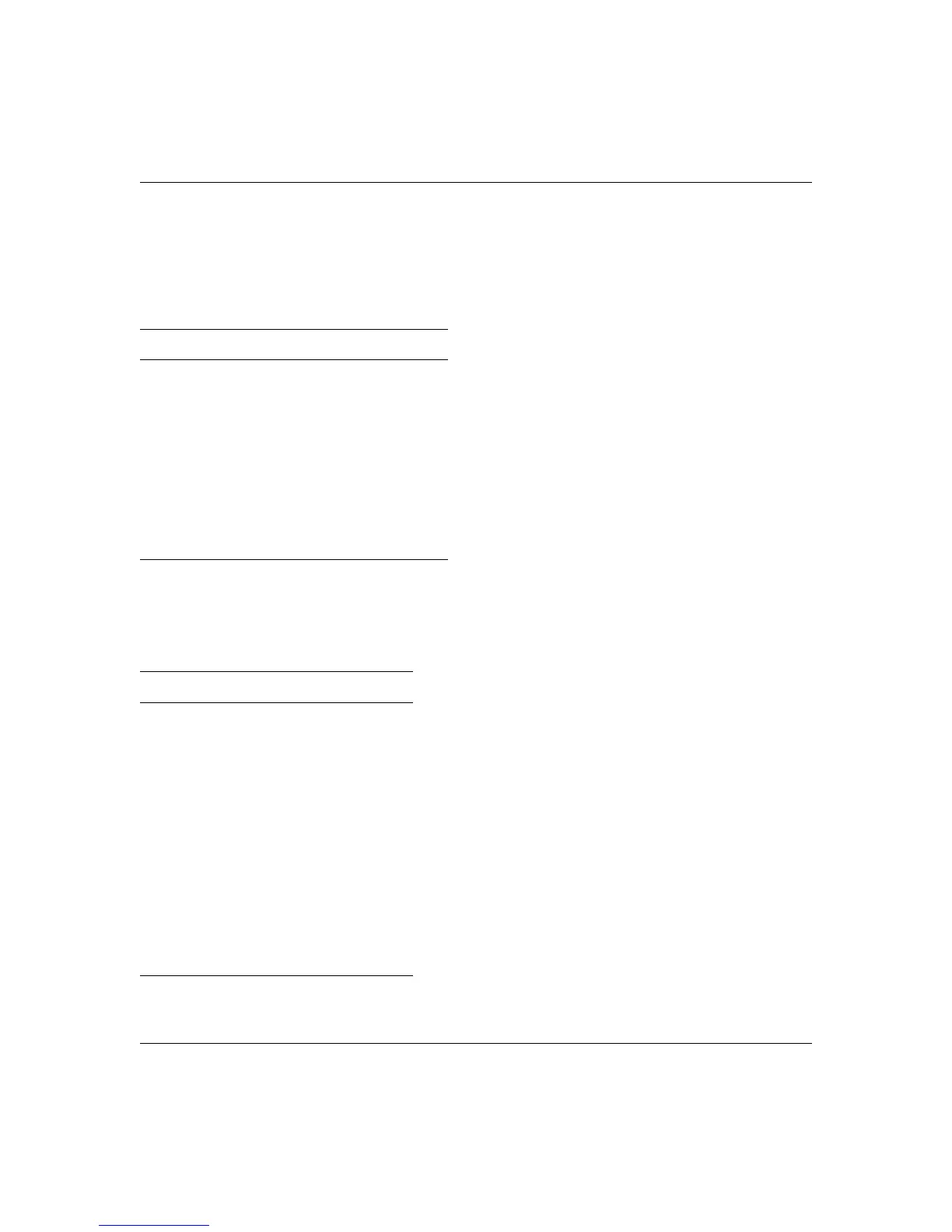Reference Manual for the 54 Mbps Wireless Router WGR614 v6
B -6 N etwork, R ou ting, F irewall, and B asics
202-10099-01, April 2005
The following table lists the additional subnet mask bits in dotted-decimal notation. To use the
table, write down the original class netmask and replace the 0 value octets with the dotted-decimal
value of the additional subnet bits. For example, to partition your Class C network with subnet
mask 255.255.255.0 into 16 subnets (4 bits), the new subnet mask becomes 255.255.255.240.
The following table displays several common netmask values in both the dotted-decimal and the
masklength formats.
Configure all hosts on a LAN segment to use the same netmask for the following reasons:
Table 7-1. Netmask Notation Translation Table for One Octet
Number of Bits Dotted-Decimal Value
1128
2192
3 224
4240
5248
6252
7254
8255
Table 7-2. Netmask Formats
Dotted-Decimal Masklength
255.0.0.0 /8
255.255.0.0 /16
255.255.255.0 /24
255.255.255.128 /25
255.255.255.192 /26
255.255.255.224 /27
255.255.255.240 /28
255.255.255.248 /29
255.255.255.252 /30
255.255.255.254 /31
255.255.255.255 /32