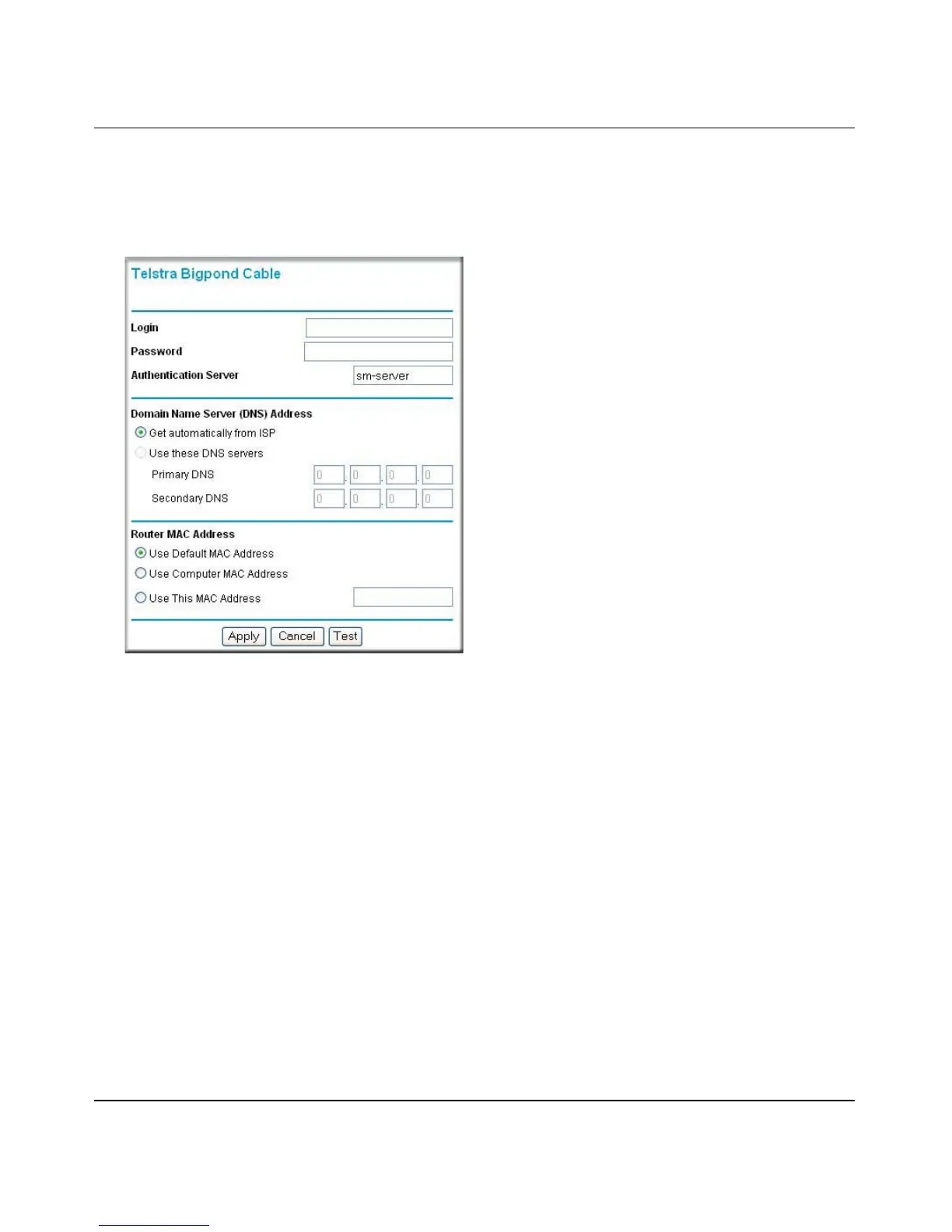Reference Manual for the 108 Mbps Wireless Media Router WGT634U
3-12 Connecting the Router to the Internet
April 2004, 202-10018-02
Telstra Bigpond Cable Smart Wizard-Detected Option
If the Setup Wizard discovers Telstra Bigpond Cable is your ISP, you will see this menu:
Figure 3-8: Setup Smart Wizard menu for Telstra Bigpond Cable accounts
• Enter your Login, Password and Authentication Server. These fields are case sensitive.
Note: You will no longer need to launch the ISP’s login program on your computer in order to
access the Internet. When you start an Internet application, your router will automatically log
you in.
• The Domain Name Server (DNS) Address parameters may be necessary to access your ISP’s
services such as mail or news servers.
Note: If you enter DNS addresses, restart your computers so that these settings take effect.
• Wireless Router MAC Address. This section determines the Ethernet MAC Address that will
be used by the router on the Internet port. Some ISPs will register the Ethernet MAC address
of the network interface card in your computer when your account is first opened. They will
then only accept traffic from the MAC address of that computer. This feature allows your
router to masquerade as that computer.
To change the MAC address, select “Use this Computer’s MAC address.” The router will then
capture and use the MAC address of the computer that you are now using. You must be using
the one computer that is allowed by the ISP. Or, select “Use this MAC address” and enter it.
