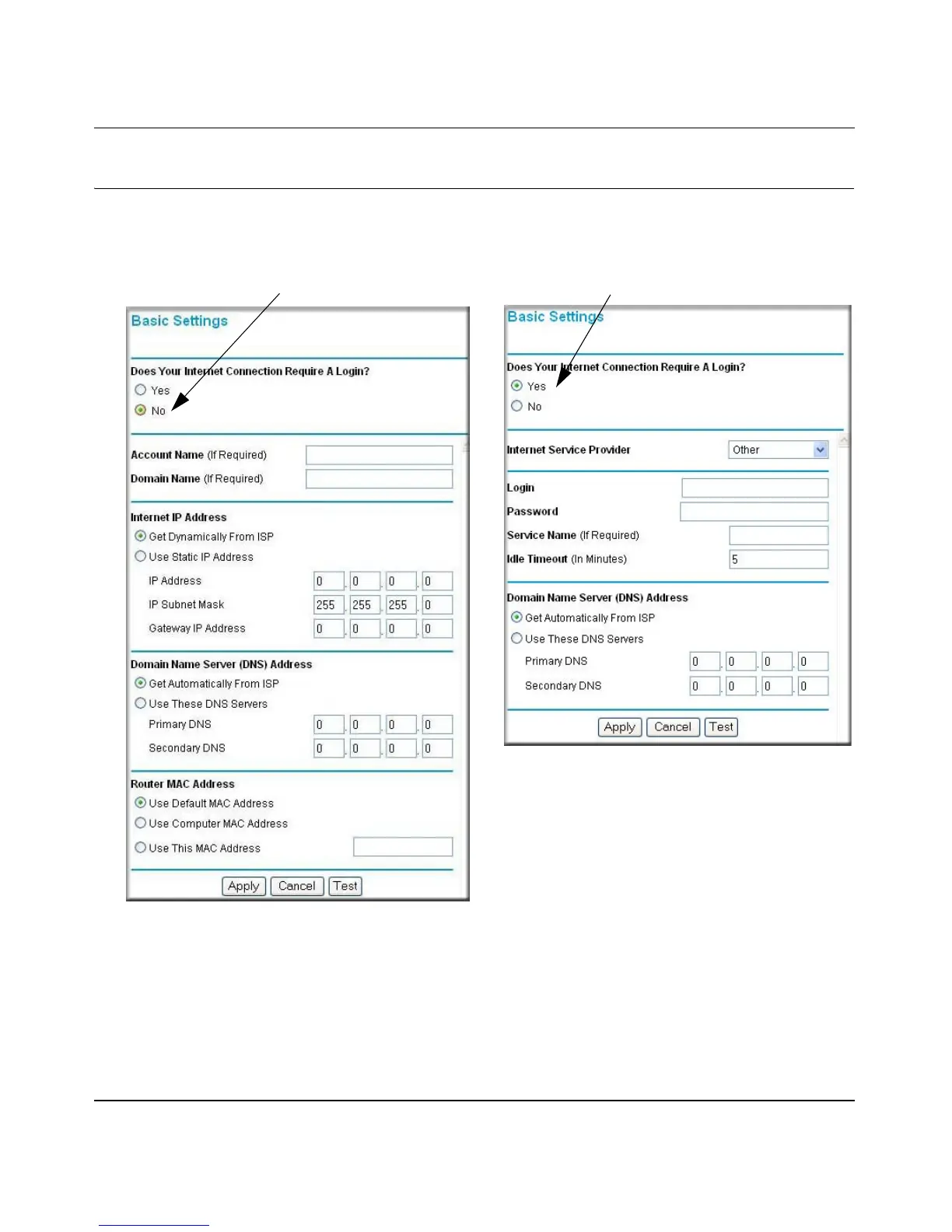Reference Manual for the 108 Mbps Wireless Media Router WGT634U
Connecting the Router to the Internet 3-15
April 2004, 202-10018-02
How to Manually Configure Your Internet Connection
You can manually configure your router using the menu below, or you can allow the Setup Wizard
to determine your configuration as described in the previous section.
Figure 3-11: Browser-based configuration Basic Settings menus
You can manually configure the router using the Basic Settings menu shown in Figure 3-11 using
these steps:
ISP Does Not Require Login
ISP Does Require Login
