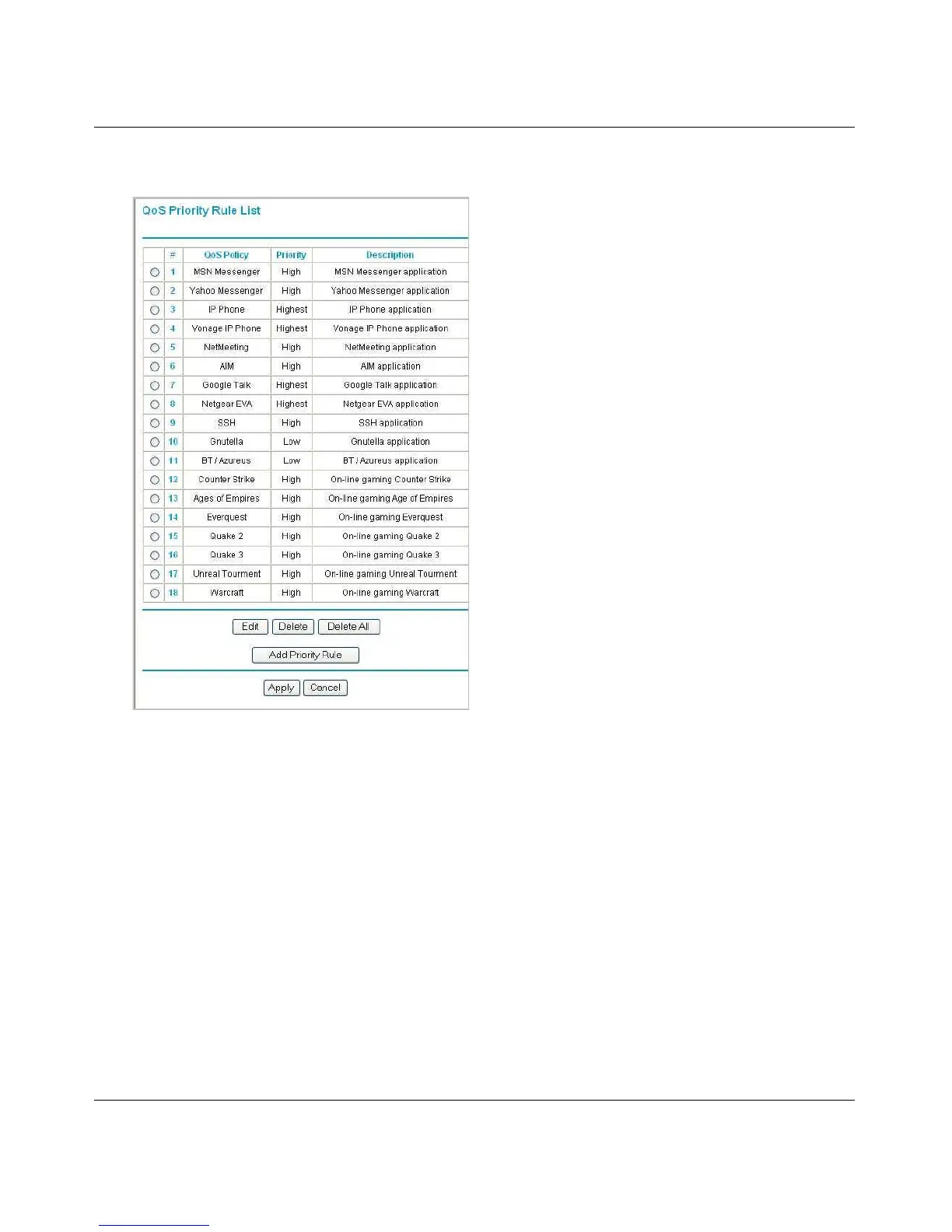Wireless-G Router WGR614v10 Reference Manual
Fine-Tuning Your Network 5-17
v1.0, February 2010
2. Click Setup QoS Rule. The QoS Priority Rule List displays:
3. In the QOS Priority Rule List, select an existing item, or you can scroll to the bottom of the list
and select Add Priority Rule.
Figure 5-7