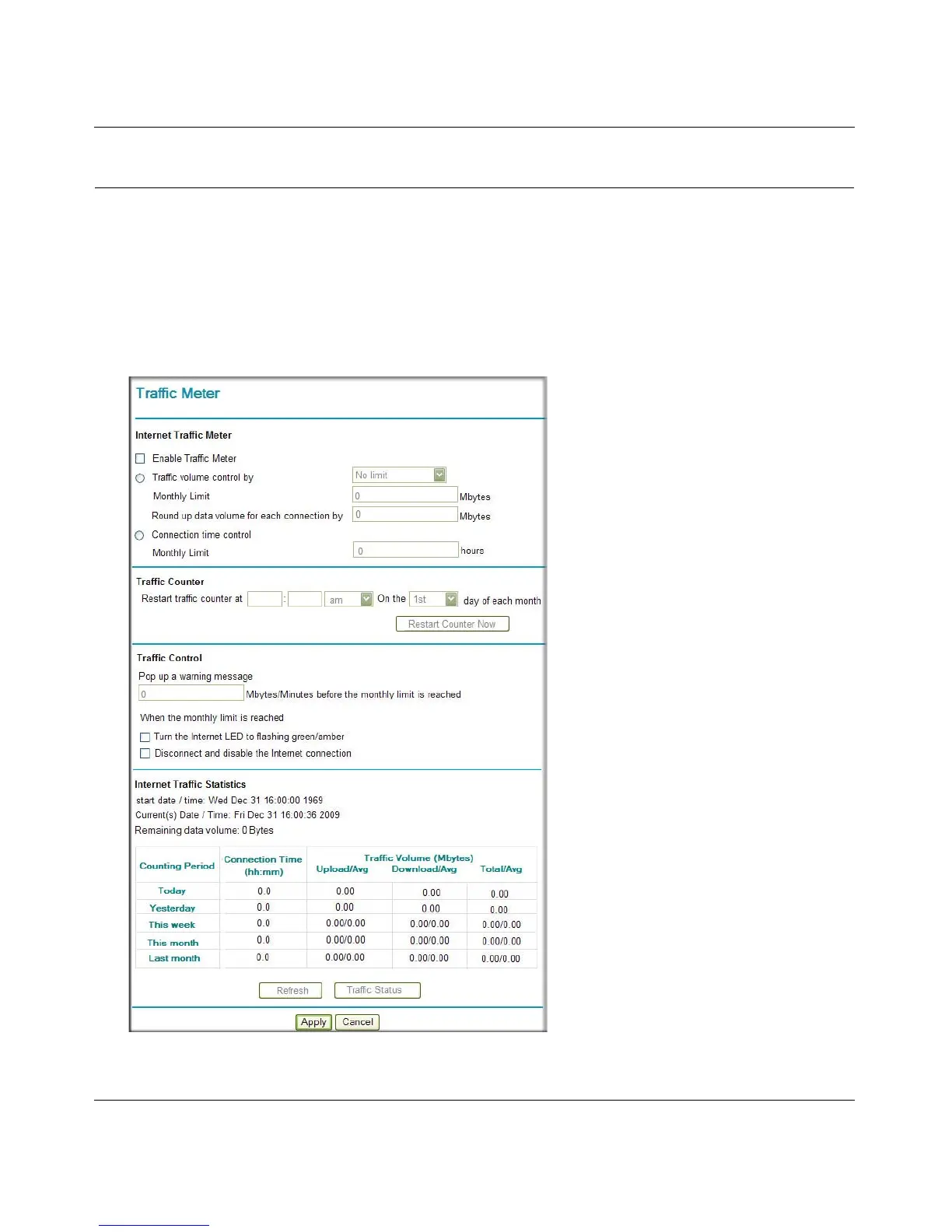Wireless-G Router WGR614v10 Reference Manual
Using Network Monitoring Tools 6-13
v1.0, February 2010
Traffic Meter
Traffic Metering allows you to monitor the volume of Internet traffic passing through your router’s
Internet port. With the Traffic Meter utility, you can set limits for traffic volume, set a monthly
limit, and get a live update of traffic usage.
To monitor traffic on your router, do the following:
1. On the Advanced menu, click Traffic Meter.
Figure 6-10