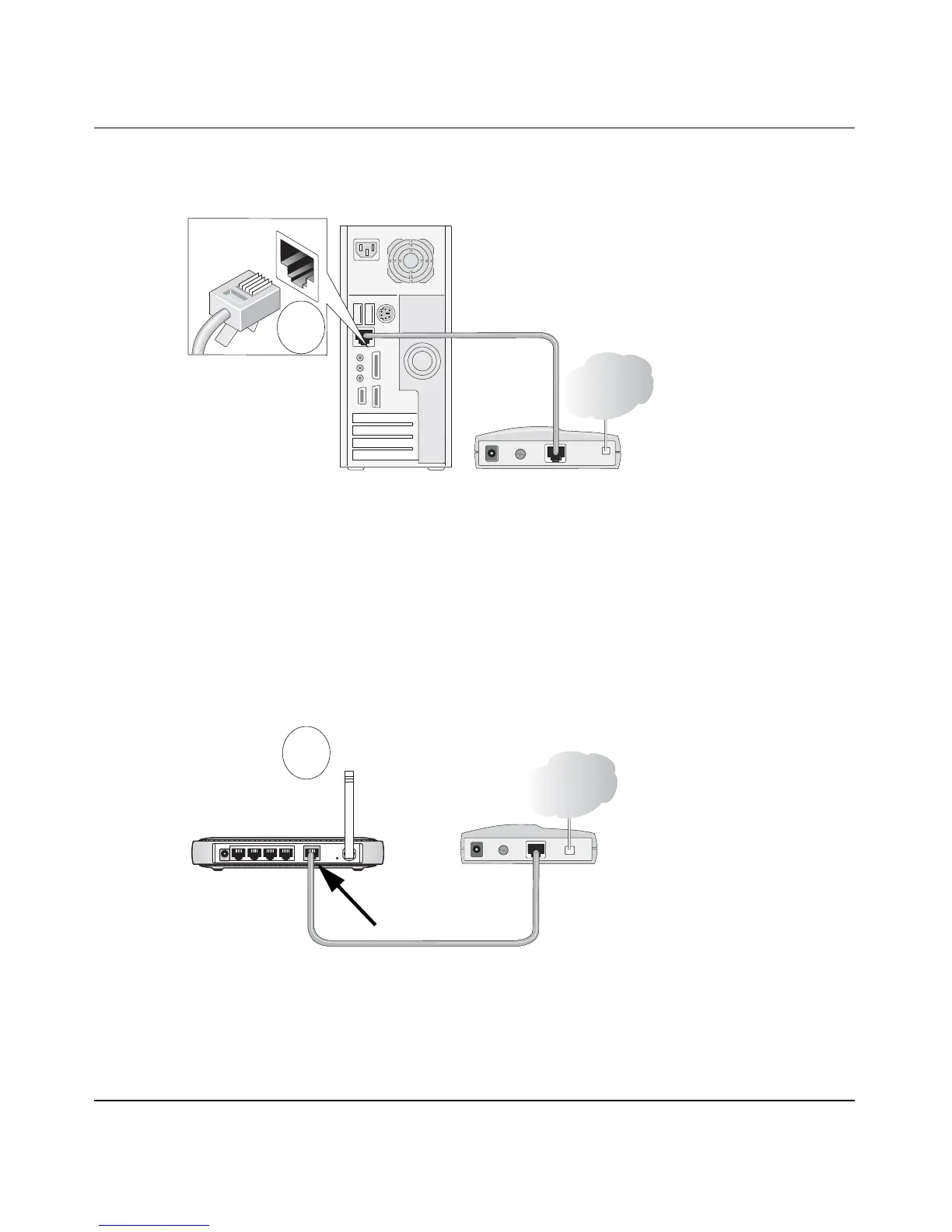NETGEAR Wireless Router Setup Manual
3-2 Connecting the Router to the Internet
August 2004
c.
Locate the Ethernet cable (cable 1 in the diagram) that connects your PC to the modem.
Figure 3-1: Disconnect the Ethernet cable from the computer
d.
Disconnect the cable at the computer end only, point A in the diagram above.
e. Look at the label on the bottom of the wireless router. Locate the Internet port. Securely
insert the Ethernet cable from your modem (Cable 1 in the diagram below) into the
Internet port of the wireless router as shown in point B of the diagram below.
Figure 3-2: Connect the wireless router to the modem
PRGHP
&DEOH
,QWHUQHW
FRPSXWHU
A
PRGHP
&DEOH
,QWHUQHW
,QWHUQHW
SRUW
URXWHU
B