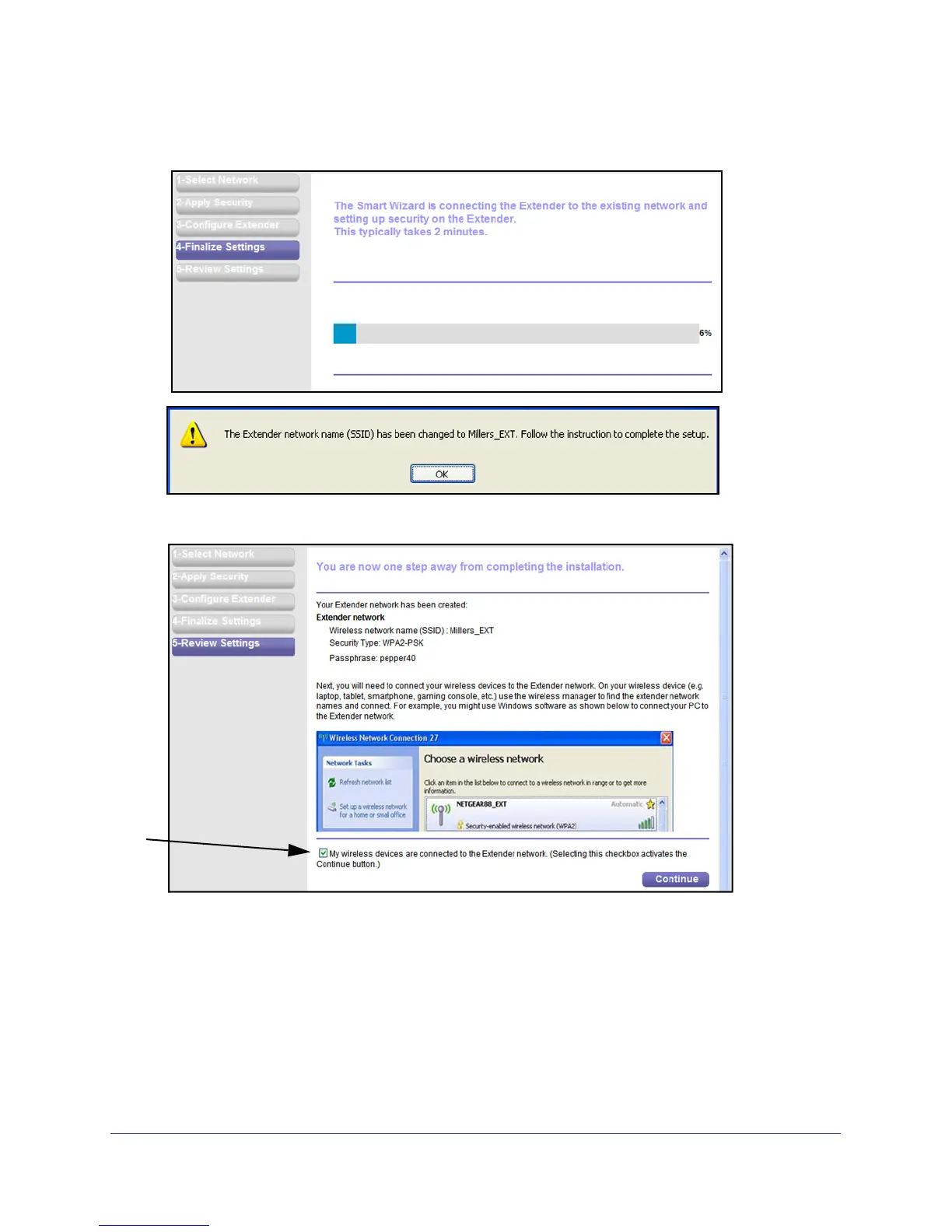Getting Started
11
Universal WiFi Range Extender WN2000RPT
4. Make sure that the correct network name is shown, and then click Continue. The following
screens display:
5. Click OK, and the following screen displays:
At this point, the extender is connected to your home network, but your computer has not
joined the wireless network of the extender.
6. With a wireless computer or device, join the extender’s wireless network.
7. Scroll down to the bottom of the screen, select the check box, and click Continue.
Note: Until you select the check box, the Continue button is grayed out.