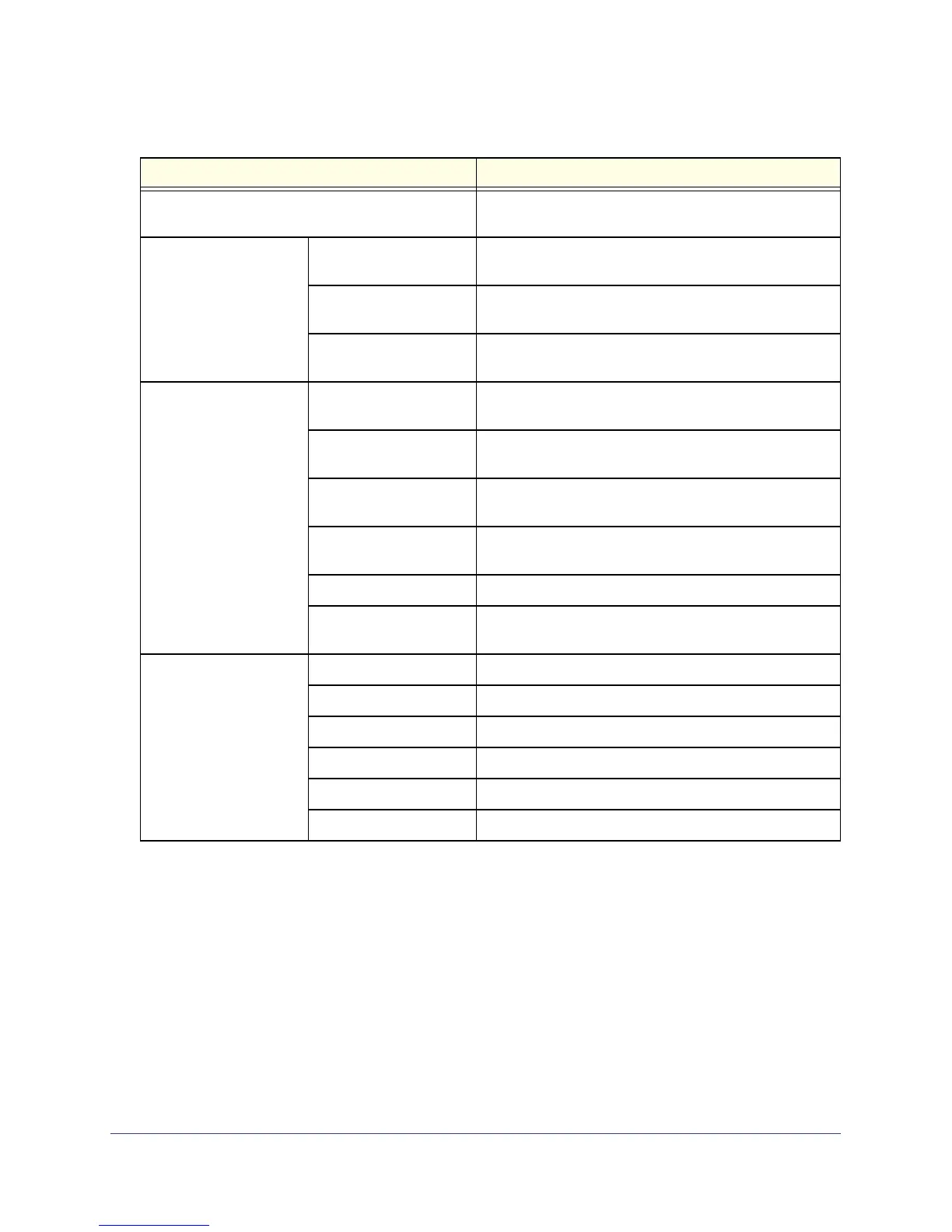Extender Network Settings
20
Universal WiFi Range Extender WN2000RPT
GUI Language Version The language version running on the extender. If you
upgrade the firmware, this field changes.
Connection Status to
Existing Network
Name (SSID) Your extender is set up to connect to this SSID, also
called the wireless name.
Connection Status The status of your wireless connection (connected or
disconnected).
Link Rate The actual transmission (Tx) and receive (Rx) link rate in
the current wireless connection.
Extender PC Info MAC Address The physical address of the extender, as seen from the
local area network (LAN).
IP Address The IP address of the extender. The default is
192.168.1.250.
DHCP Server Identifies the network DHCP server on the wireless
network.
IP Subnet Mask The IP subnet mask associated with the LAN IP address
of the extender. The default is 255.255.255.0.
Gateway IP Address The IP address of the wireless network gateway.
Domain Name Server The IP address of the Domain Name Server (DNS) of the
wireless network.
Extender Wireless
Settings
Name (SSID) The name (SSID) or the wireless network.
Region The location where the extender is operating.
Channel The channel of the wireless network.
Wireless AP On or Off.
Broadcast Name On or Off.
Wi-Fi Protected Setup Configured.
Table 2. Status Settings (continued)
Field Description
