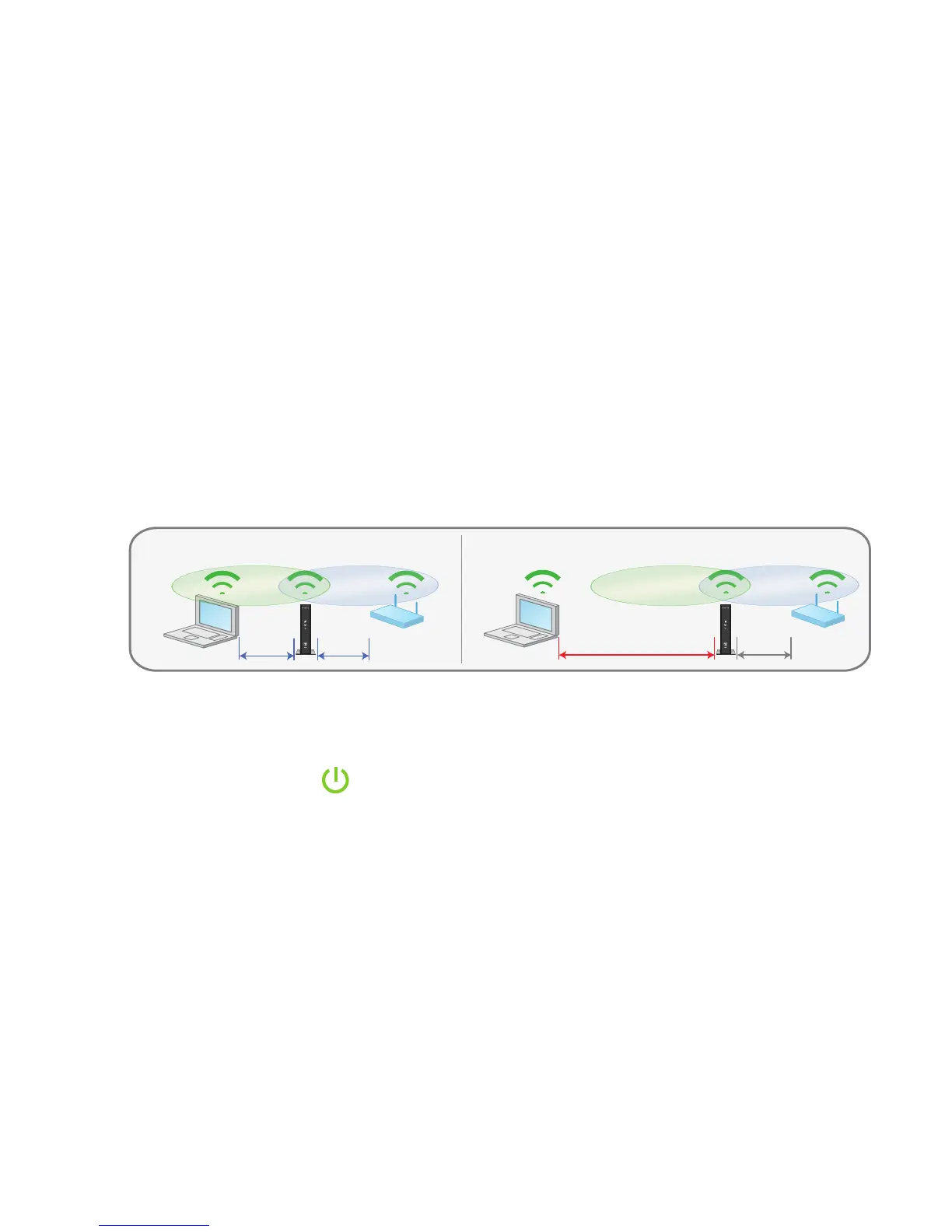15
Improve Extender Performance
If the WiFi signal is weak, move the extender to a different location to
improve extender performance.
1. Unplug the extender’s power adapter.
2. Move the extender closer to the router or access point or to a
different location with a better line of sight.
The location you choose must be within the range of your existing
WiFi router network.
3. Connect the power adapter to the extender and plug the power
adapter into an electrical outlet.
The Power LED lights solid green. If the Power LED does not
light, press the Power button.
Use the Link Rate LEDs to help you choose a spot where the
extender-to-router connection is optimal.
DO DON’T
