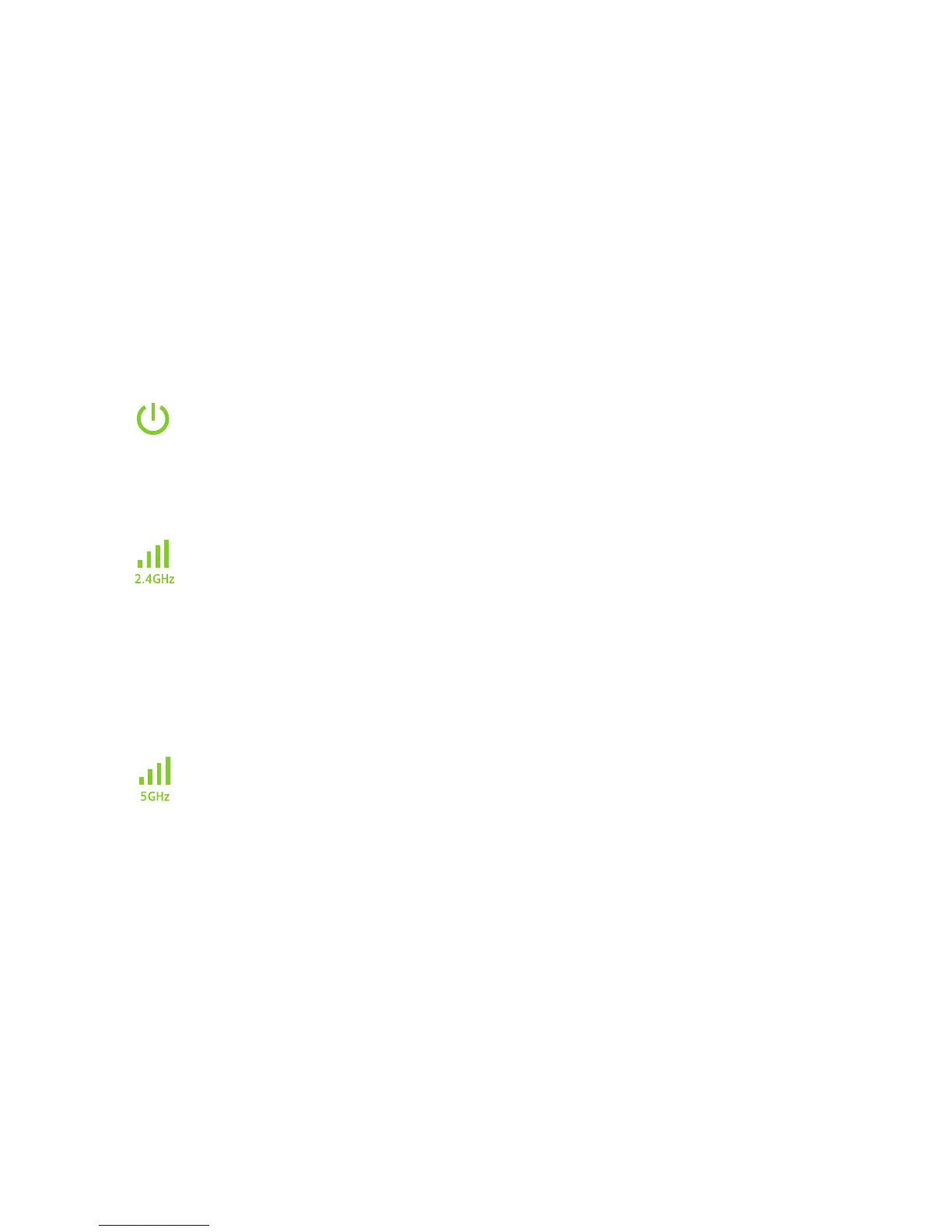5
LED Descriptions
Use the LEDs during installation to find the best location for the
extender or to monitor the extender performance.
Power LED Solid Green. The extender is powered on.
Off. The extender is powered off.
2.4 GHz Link
Rate LED
This LED indicates a 2.4 GHz WiFi connection between the
extender and the router or access point.
• Solid Green. Best connection.
• Solid Yellow. Good connection.
• Solid Red. Poor connection.
• Off. No connection.
5 GHz Link
Rate LED
This LED indicates a 5 GHz WiFi connection between the
extender and the router or access point.
• Solid Green. Best connection.
• Solid Yellow. Good connection.
• Solid Red. Poor connection.
• Off. No connection.
