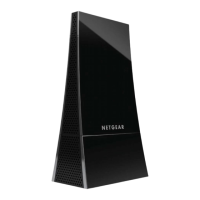NETGEAR RangeMax NEXT Wireless PCI Adapter WN311B User Manual
Network Connections and Wireless Security 2-7
v1.0, October 2008
6. You can use the Status Bar to verify your network connection. For more information, see
“Smart Wizard Status Bar” on page 1-4. Click Close to exit the Smart Wizard.
Generating a Personal Identification Number (PIN) to Connect to a Wireless Access
Point or Router
The wireless PCI adapter generates a security PIN to connect to the router.
To use the adapter's security PIN:
1. Use the icon to open the Smart Wizard of the wireless PCI adapter. On the status bar, click
Join a Network (or click the Networks tab and select the network). The wireless PCI adapter
detects a network with WPS.
2. Select Yes to use WPS, and then click Next.
3. To use a PIN, select No, and then click Next.
Figure 2-5

