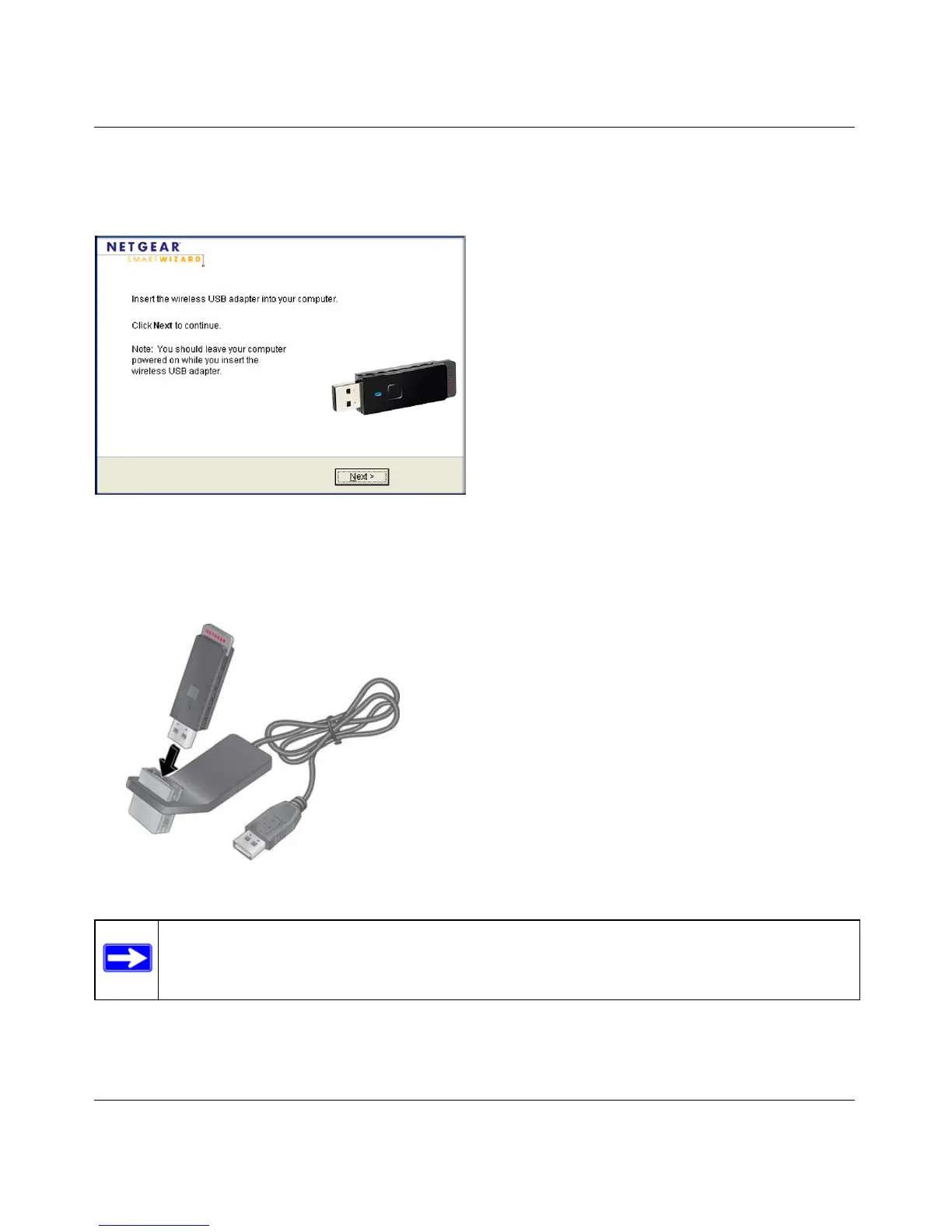Wireless-N 300 USB Adapter WNA3100 User Manual
1-4
v1.0, December 2009
Then, Install Your WNA1100 v1 Adapter
You are prompted to insert your adapter:
1. Locate a USB port on your PC.
2. Insert the adapter into the USB port, or connect it with the USB cable.
3. Click Next. The WNA1100 v1 software detects the adapter. Follow the onscreen prompts to
install the driver.
Figure 1-3
Figure 1-4
Note: For best results, put the wireless adapter at least 4 feet (1 meter) away from your
router.
