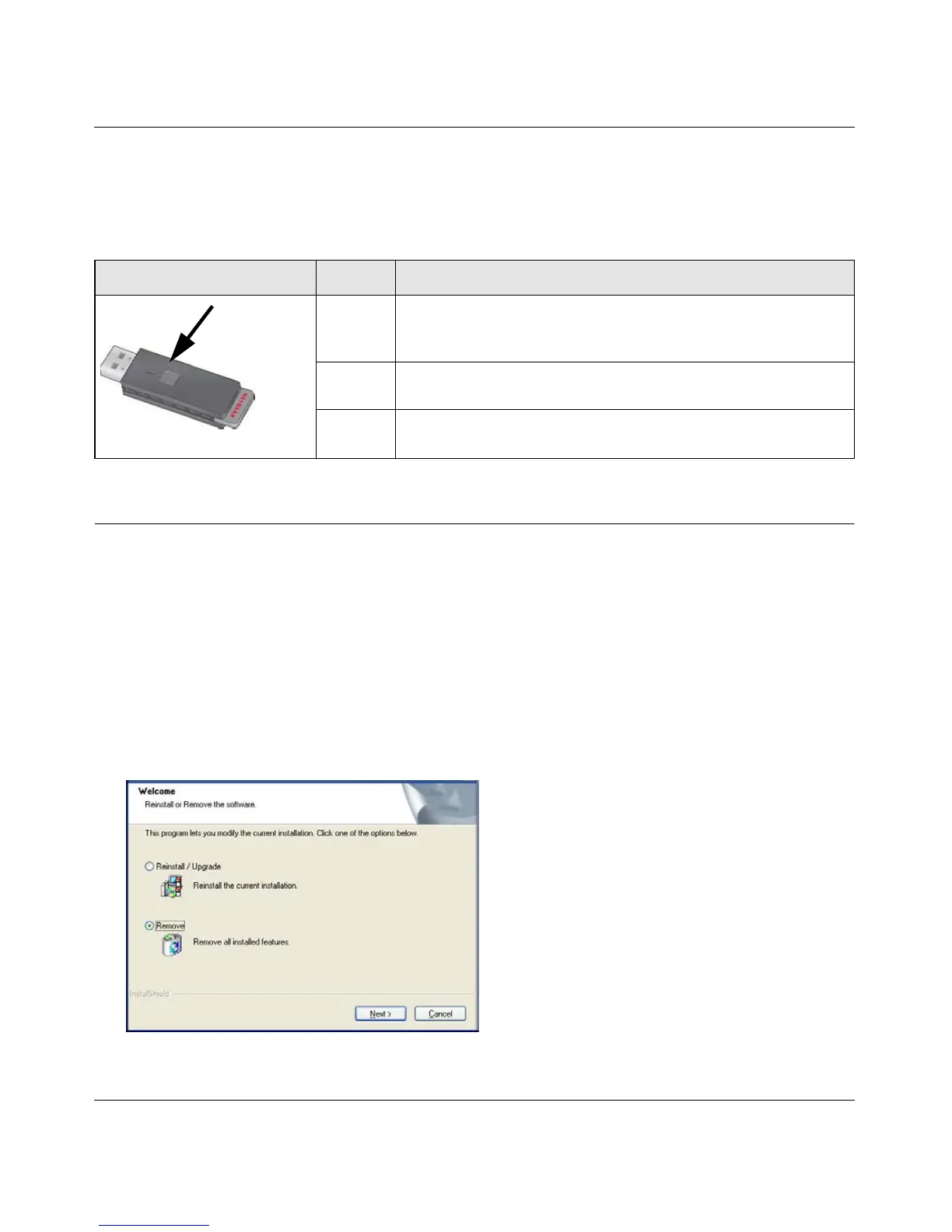Wireless-N 300 USB Adapter WNA3100 User Manual
1-10
v1.0, December 2009
Wireless-N USB Adapter LED
The LED on the wireless-N USB adapter indicates the condition of the wireless link, as described
in the following table.
Removing the WNA1100 v1 Software
To remove the wireless adapter software:
1. Use the Windows Start menu in either of these ways:
• Select All Programs > NETGEAR WN1100 Adapter program group > Uninstall
NETGEAR WN100 Software.
• Select Control Panel > Add or Remove Program, and then select the NETGEAR
WNA1100v1 wireless USB 2.0 adapter.
2. The following screen displays:
Wireless-N USB Adapter LED Meaning
Off • The wireless-N USB adapter is not plugged in to the USB port.
• The wireless-N USB adapter is in power save mode (default
from power up or reset).
Blinking • The wireless-N USB adapter is scanning for a network.
• The wireless-N USB adapter is sending or receiving data.
Solid The wireless-N USB adapter is connected to a wireless network,
but it is not sending or receiving data.
Figure 1-12
