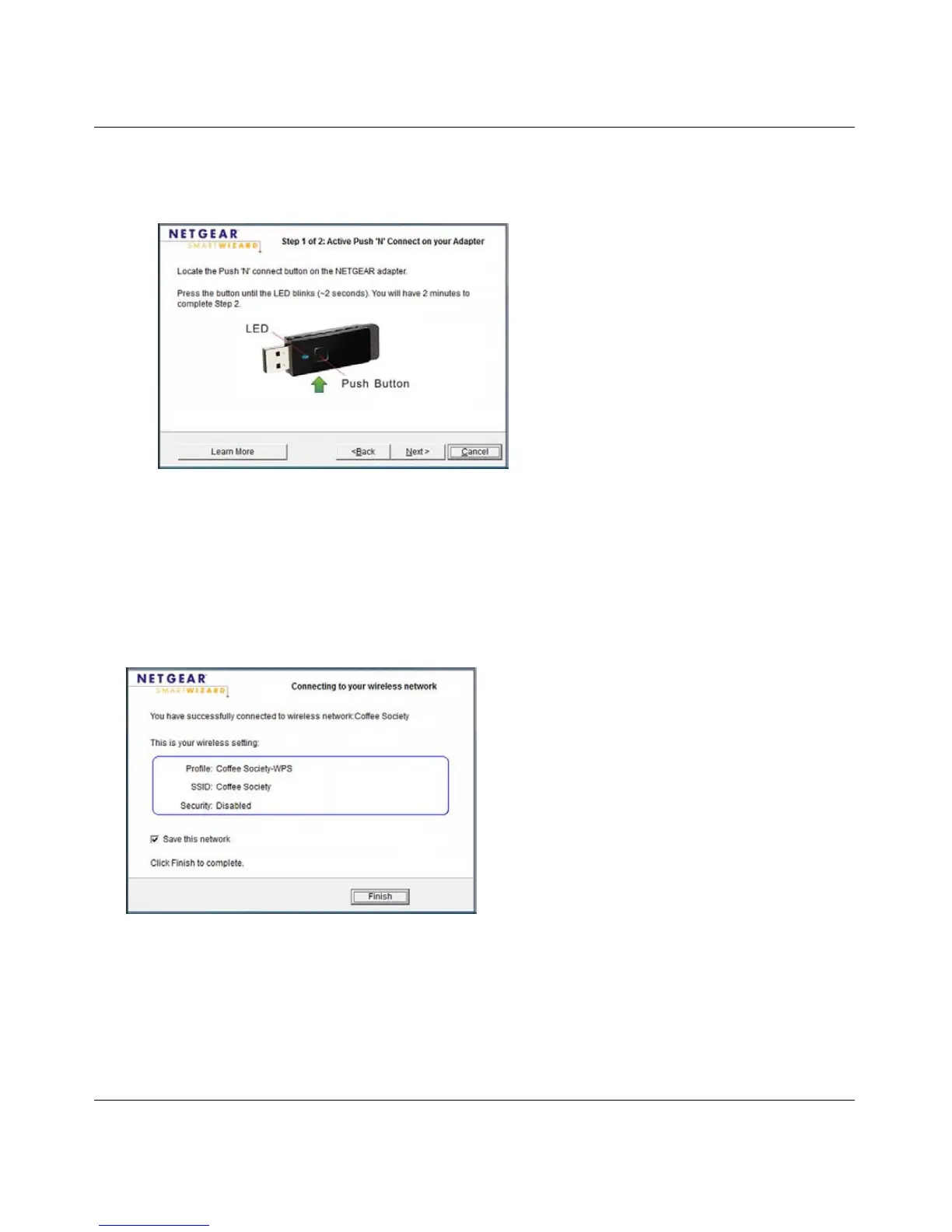Wireless-N 300 USB Adapter WNA3100 User Manual
1-6
v1.0, December 2009
• If your router supports Push 'N' Connect (also called WPS) click Next. The following
screen displays:
Press and hold the push button on the side of the wireless-N USB adapter for 2 seconds.
The LED flashes. Click Next. Follow the prompts to push the WPS button on your router
and connect.
2. The adapter connects to the network, which can take a minute or two. Your settings are saved
in a profile, which you can name:
Figure 1-6
Figure 1-7
