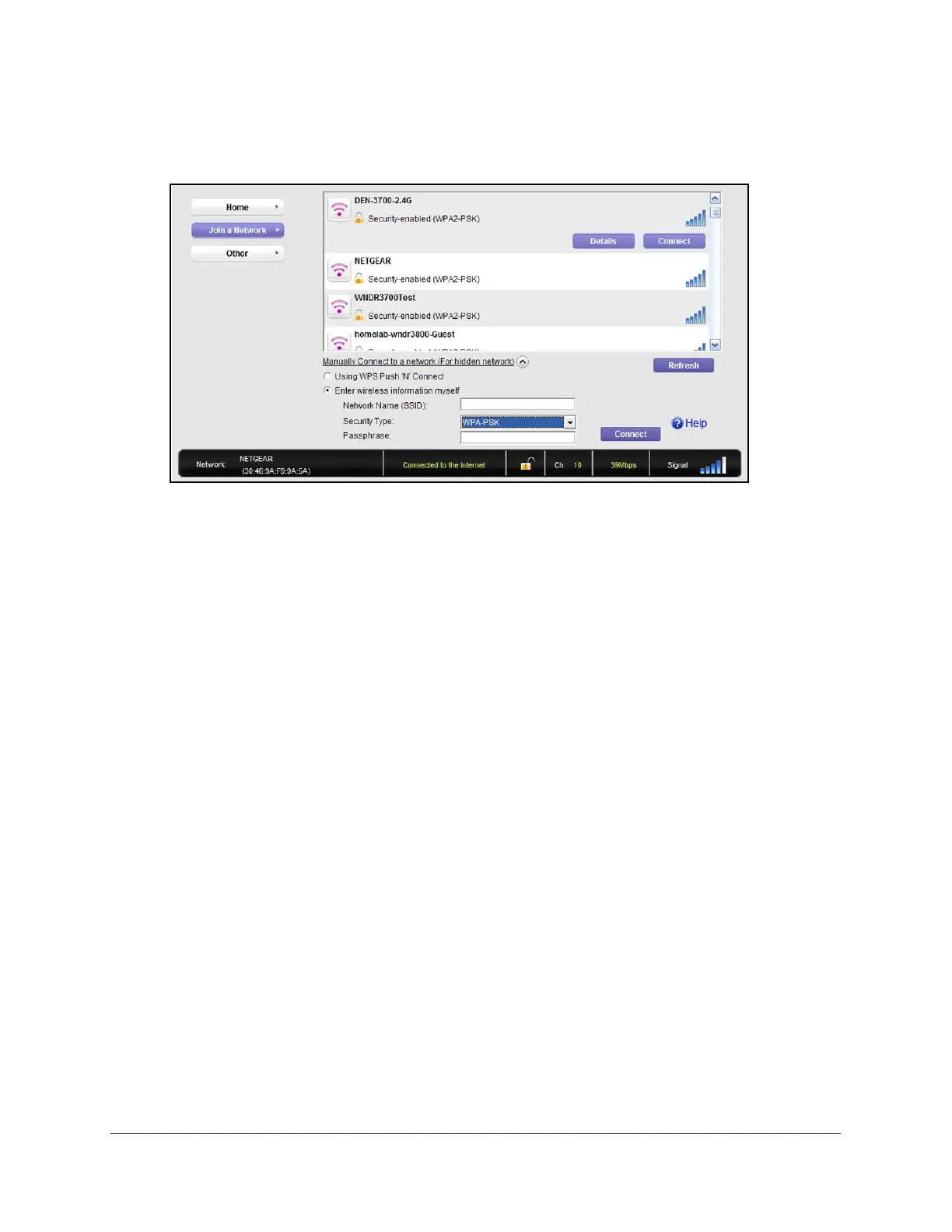Set Up Your Wireless Adapter
13
NETGEAR N300 Wireless Mini USB Adapter WNA3100M
To manually connect without WPS:
1. Select the Enter wireless information myself radio button.
There are four security types that can be displayed for the network: None, WEP,
WPA-PSK, and WPA2-PSK.
• None. There is no password.
• WEP. The password (key) is a 10 or 26 hexidecimal digit.
• WPA-PSK/WPA2-PSK. The password (passphrase) is between 8 and 23 characters
in length.
2. In the fields provided, type the network name (SSID), select the security type, and type the
passphrase (password).
Downloaded from www.vandenborre.be
