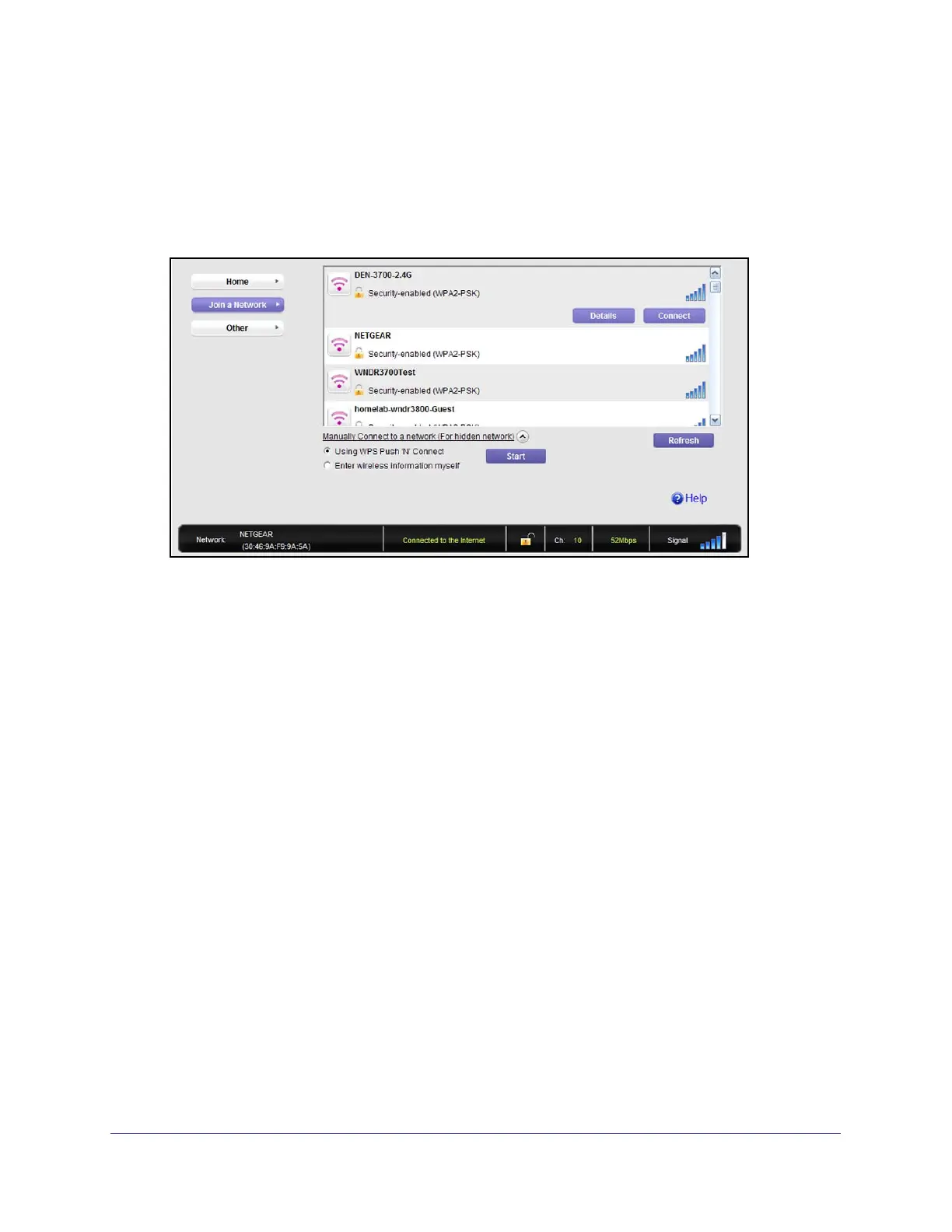Set Up Your Wireless Adapter
12
NETGEAR N300 Wireless Mini USB Adapter WNA3100M
Join a Hidden Network
A hidden network does not broadcast its SSID.
1. From NETGEAR Genie, click Join a Network.
2. Click the Manually Connect to a network (for hidden networks) link.
You can use WPS to connect, or enter the wireless information yourself.
To manually connect using WPS:
1. Click the Start button.
A dialog pop-up displays with WPS instructions telling you to press the WPS button both
on the adapter and the router.
2. As explained in the pop-up screen, press the WPS button on your adapter. Then go to your
wireless router, gateway, or access point and press its WPS button.
Downloaded from www.vandenborre.be
